T-shirt design software is a powerful tool for transforming your creative ideas into eye-catching designs that stand out in the market. Quality design and fabric are key factors influencing a t-shirt's appeal and sales. The right software not only improves the quality of your designs but also streamlines the creation process. The correct software may push your work to new heights if you're creating from scratch or improving hand-drawn art with advanced inking, colors, and effects.
Choosing the best t-shirt design software can be a game-changer in your creative journey, allowing you to produce high-quality designs that resonate with customers. For those seeking budget-friendly options, free t-shirt design software can be an excellent choice, offering a range of features at no cost.
1. Autogang Builder and Build Gang Product by DTFNC
DTFNC offers two unique tools that simplify the process of creating and arranging t-shirt designs: the Autogang Builder and the Build Gang product. These tools relieve designers of the burden of using complex software like Photoshop by offering effective and simple alternatives.
-
Autogang Builder
The Autogang Builder is an automated tool that allows you to gang up your images quickly and efficiently. Here’s how it works:
- Upload Images: Simply upload each image you want to include in your design.
- Select Size and Quantity: Choose the size and quantity for each image.
- Generate Sheets: Click on the generate sheets button, and the Autogang Builder will create the gang sheets for you within seconds.
For individuals who need to generate numerous designs fast and effectively, this tool is ideal. By automating the layout procedure, it ensures that your photographs are arranged and hassle-free for printing, saving you time.
-
Build Gang Product
The Build Gang product offers a more hands-on approach, allowing you to manually arrange your designs. Here are its key features:
- Arrange Designs: Place the designs yourself, arranging them according to your preferences.
- Adjust Sizes and Quantities: Manually set the size and quantity for each design.
- Flexible Layout: This tool gives you full control over the layout, similar to using Photoshop but directly on the DTFNC website.
The Build Gang product is ideal for designers who want more control over the placement and arrangement of their designs. It combines the flexibility of manual editing with the convenience of an online tool, making it a versatile option for creating custom t-shirt designs.
Also Read: Top 20 Personalized School Supplies for 2024
2. Adobe Illustrator
Overview
Adobe Illustrator's strong vector graphics capabilities make it a top choice for t-shirt creation tools. It's ideal for t-shirt printing since it enables designers to produce scalable designs that look good at any size.
Key Features
- Vector Illustrations: Make scalable, in-depth designs.
- Wide Range of Tools: Contains tools for typography, painting, sketching, and image modification.
- Adobe Suite integration: seamlessly interacts with Photoshop and InDesign, among other Adobe tools.
- Custom Brushes and Fonts: Access a vast library of brushes, fonts, and design assets.
Advantages
- Professional-Grade Quality: Used by professional designers for high-quality outputs.
- Customization: Highly customizable tools and workspace.
- Regular Updates: Frequent updates with new features and improvements.
3. CorelDRAW
Overview
CorelDRAW is another top contender when it comes to t-shirt design software. CorelDRAW is well-suited for both novices and experienced users due to its extensive feature set and intuitive UI.
Key Features
- Vector Illustration Tools: Create detailed and precise designs.
- Features of the Page Layout: Perfect for creating the front and back of t-shirts.
- Photo Editing: Integrated photo-editing tools for enhancing images.
- Customizable Workspace: Tailor the workspace to your specific needs.
Advantages
- Ease of Use: Intuitive interface that is easy to learn.
- Comprehensive Toolset: All-in-one solution for design, layout, and photo editing.
- Support for a Variety of File Types: Adaptable to a broad spectrum of file types.
Also Read: DTF Printhead Cleaning Solution: 5 Most Common Situations
4. Canva
Overview
With a large selection of templates and design tools, Canva is a well-known free t-shirt design platform. For anyone who needs to produce designs that seem professional but don't want to spend a lot of money on software, this is ideal.
Key Features
- Design components and templates: Thousands of design elements and templates are available.
- Drag and Drop Interface: An easy-to-use and intuitive method of designing.
- Tools for Collaboration: Exchange and work together on designs.
- Cloud-Based: Design from anywhere with internet access.
Advantages
- User-Friendly: No design experience is needed.
- Affordable: Free version available, with premium options for additional features.
- Versatile: Suitable for a variety of design projects beyond t-shirts.
5. Inkscape
Overview
A free and open-source vector graphics editor that shares many of Adobe Illustrator's features is called Inkscape. It’s a powerful alternative for those looking to create professional-quality t-shirt designs without a hefty price tag.
Key Features
- Vector Editing: Advanced tools for creating scalable vector designs.
- Path Operations: Tools for manipulating paths and shapes.
- Text Tools: Extensive text manipulation features.
- Customizable Interface: Tailor the workspace to fit your design process.
Advantages
- Free: No cost to use, with regular updates and improvements.
- Powerful Tools: Comparable to paid software in terms of features.
- Community Support: Active community providing tutorials and support.
6. GIMP
Overview
An open-source, free raster graphics editor is called GIMP (GNU Image Manipulation Program). It’s ideal for designers who need to work with pixel-based images and want a free alternative to Adobe Photoshop.
Key Features
- Photo Editing: Advanced photo retouching and editing tools.
- Custom Brushes and Textures: Create and use custom brushes and textures.
- Layer Management: Powerful layer management system.
- Plug-Ins and Extensions: Expand functionality with numerous plug-ins and extensions.
Advantages
- Free: No cost to use, with a wealth of features.
- Versatile: Suitable for various design projects, not just t-shirts.
- Customizable: Highly customizable with a range of plug-ins.
The best t-shirt design software for you will rely on your needs, ability level, and price range. When you are looking for a powerful vector editor, a user-friendly online tool, or a specialized gang sheet generator, there is a software option out there for you. You can create professional quality t-shirt designs with ease because the tools listed above are the best available in 2024.
For more information and to try out the unique Autogang Builder tool, visit DTFNC. This innovative tool can save you time and effort, making it easier to bring your t-shirt design ideas to life.

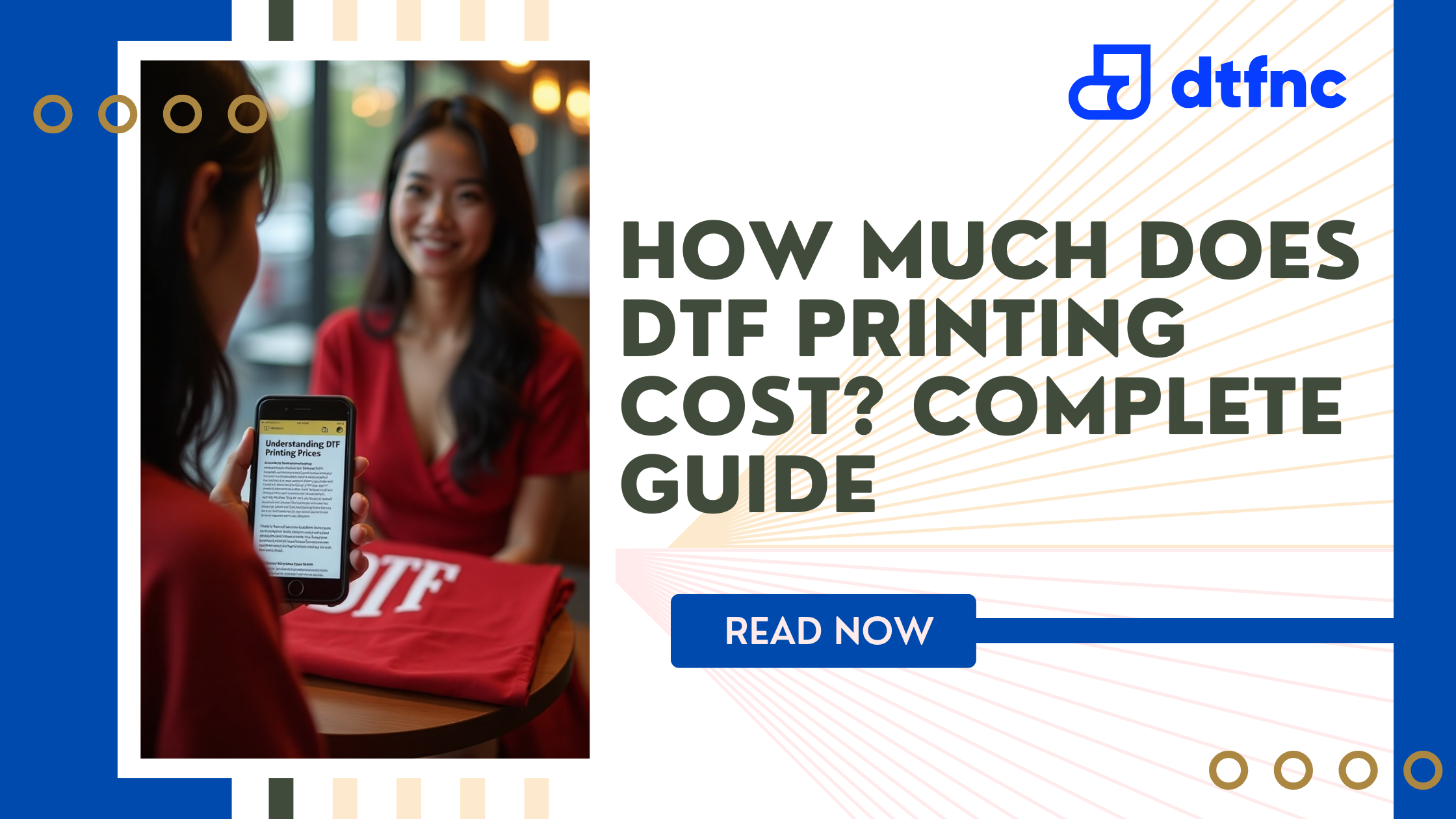






1 comment
Leticia
I’m need my on design