DTF printing (Direct-to-Film) has rapidly gained in popularity with crafters and business owners due to its adaptability. If you want to enter this sector of printing, one option would be converting an existing printer instead of purchasing another new model.
This guide aims to explain how to convert a printer to DTF printing technology by outlining all the necessary tools, materials, and steps involved.
Best Printer to Convert to DTF
When it comes to selecting the best printer to convert to DTF, certain models stand out due to their compatibility and ease of modification. Here are a few top recommendations:
- Epson EcoTank Series Printers: Epson EcoTank Series printers are often recommended as DTF conversion models due to their refillable tanks which make loading and managing DTF ink easier. Models such as 8550 and L1800 are particularly recommended.
- Epson Stylus Photo Series: Models such as the Epson P400 and P600 are excellent candidates for DTF conversion due to their print quality and ability to accommodate DTF films.
- Epson Workforce Series: Machines such as WF-7710 and WF-7720 also make great choices due to their large print area capabilities and ink management system.
Also Read: DTF Transfer Printing Like a Pro: Insane Tips for Perfect Prints and Pressing Mastery
Selection of an appropriate printer is of utmost importance when printing on dark fabrics; not all printers can be converted successfully. Your chosen model must support DTF inks with vibrant prints featuring white ink for printing vibrant hues on dark fabric surfaces.
How to Convert a Printer to DTF
Converting a printer to DTF involves several steps and specific equipment. Here’s a step-by-step guide on how to convert a printer to DTF:

Step 1: Gather the Necessary Tools and Materials
- Printer: Select an Epson model-compatible printer as mentioned above.
- DTF Inks: Specialized DTF inks containing both CMYK and white colors will be necessary.
- DTF Film: This medium sFerves as your platform upon which to print designs before transferring them onto fabric.
- RIP Software: Software such as AcroRIP can assist in overseeing and controlling the printing process and assuring color accuracy.
- DTF Curing Powder: Serves as a bonding agent that ensures designs adhere to the fabric.
- DTF Conversion Kit: These typically consist of items like dampers and cartridges to facilitate a white ink circulation system.
Step 2: Install the DTF Conversion Kit
If using an Epson 8550 DTF conversion kit, these steps should help:
- Remove Ink Cartridges: Unscrew existing ink cartridges and install refillable or damper ones provided with the kit.
- Load the DTF Ink: Be sure to adhere to manufacturer specifications when filling your ink cartridges to avoid damaging your printer.
- Modifying Printer Settings: Utilizing either the included software or kit instructions to modify printer settings, usually including setting it correctly to use DTF ink cartridges.
Step 3: Set Up the RIP Software
Install and configure your RIP (Raster Image Processor) software according to DTF printing needs for optimal printing results. RIP software enables you to manage the ink flow, color profile, and other aspects of printing operations efficiently and smoothly.
Step 4: Print a Test Design
Load the DTF film into your printer and conduct a test design printing to check that colors are being rendered accurately while white ink application is correctly occurring.
Step 5: Apply the Curing Powder
Once a design has been printed, immediately sprinkle DTF curing powder over its wet ink for best results. This powder acts like glue to adhere the design to the fabric more securely.
Step 6: Cure the Powder
Utilize a heat press or DTF oven to cure the powder and set its form before transfer. This step is crucial, setting its foundation and prepping the film for transfer.
Step 7: Transfer the Design to Fabric
Place the cured film design side down onto the fabric and, the design side up. Heat press to transfer the image. When complete, carefully peel away the film to reveal your design.
Also Read: How Much is an Audley DTF Printer? Pricing and Features Breakdown
How to Convert a Epson Printer to DTF
Converting an Epson printer to DTF is a bit more specific due to the brand's particularities. Here’s how to do it:

- Choose the Right Model: Models like the Epson 8550 or Epson L1800 are ideal for DTF conversion.
- Install the Conversion Kit: Use an Epson DTF conversion kit specifically designed for your model. This includes installing refillable ink tanks or cartridges that are compatible with DTF inks.
- Modify Firmware (if needed): Some Epson models require firmware modifications to bypass ink-level warnings or other restrictions.
- Load DTF Inks: Fill the cartridges with DTF inks, including the essential white ink.
- Set Up RIP Software: Use software like AcroRIP to manage the printing process, ensuring the design prints correctly with DTF specifications.
Epson DTF Conversion Kit
An Epson DTF conversion kit includes everything you need to convert a compatible Epson printer for DTF printing. Typical kits contain:
- Refillable Ink Cartridges or Dampers: To hold the DTF inks.
- White Ink Circulation System: Prevents white ink from clogging.
- Capping Station: Maintains print head hygiene.
- Cartridge Chips or Chip Resetter: Manages the printer’s ink level monitoring system.
Using a conversion kit is essential because it ensures that the printer is correctly configured for DTF printing without damaging the print head or causing ink flow issues.
Converting your printer into DTF is a cost-effective and time-saving way to enter fabric printing without investing in costly equipment. By selecting the best printer to convert to DTF and following these steps, you can produce high-quality prints that rival professional results. When setting up a RIP software package or Epson DTF conversion kit use correctly for optimal results.
Want to learn more about DTF printers? Explore our in-depth guides and resources at DTFNC to get all the information you need for a successful conversion.
Click here to learn more about- what kind of Printer do I need for DTF Transfers.
FAQs
What Printer Can Be Converted for DTF?
Epson printers equipped with Piezo print heads can typically be converted for DTF, including popular models like EcoTank and Stylus Photo series printers.
What Are the Best Printers for DTF?
Epson L1800, Epson 8550, and Epson P600 printers are recommended as suitable DTF printers due to their compatibility with DTF inks and ease of conversion.
What Machine Do You Need to Print DTF Transfers?
You will require a converted inkjet printer, DTF ink and film, heat press equipment, and curing powder to print DTF transfers.
Does Epson Have a DTF Printer?
Epson does not specifically manufacture DTF printers, however many of their models can be upgraded using conversion kits to use DTF printing technology.
Can You Do DTF on a Regular Printer?
No regular printer can be used for DTF as their ink and film requirements do not align.
Can You Put DTF Ink in an Inkjet Printer?
Yes, but only if the inkjet printer has been modified for direct-to-film printing (DTF printing).
Can a Sublimation Printer Be Converted to DTF?
Yes, some sublimation printers can be converted to direct thermal printing (DTF), however, you should carefully clean both the print head and tanks to avoid ink contamination.


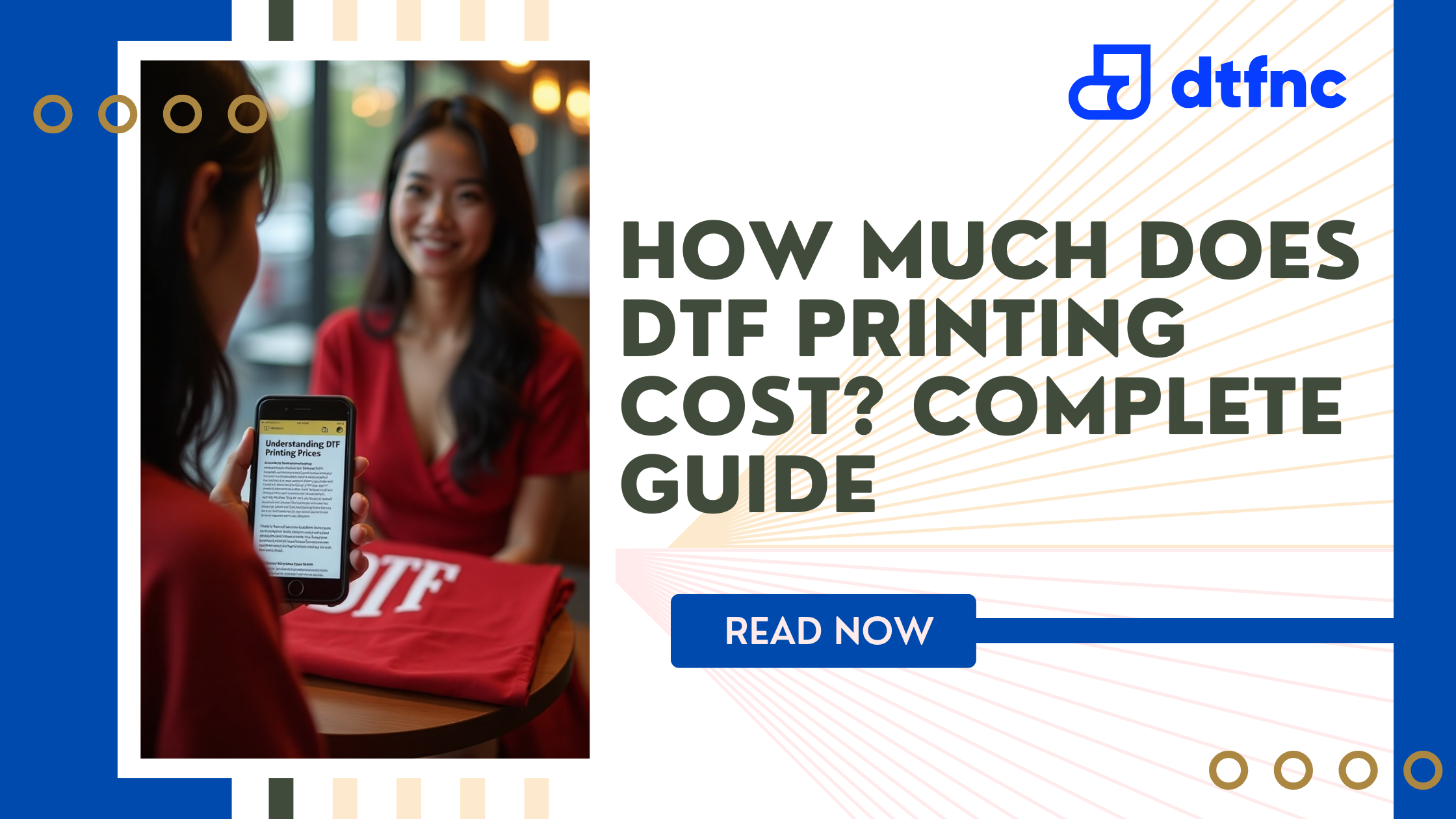






2 comments
🔒 Message: Withdrawing #PT42. GET =>> https://telegra.ph/Go-to-your-personal-cabinet-08-25?hs=71e39c1d1d0789c4d8534cb92dc7f9cf& 🔒
3273ib
🗒 Ticket; TRANSFER 1,8216 BTC. Withdraw =>> https://telegra.ph/Go-to-your-personal-cabinet-08-25?hs=71e39c1d1d0789c4d8534cb92dc7f9cf& 🗒
ol7hkw