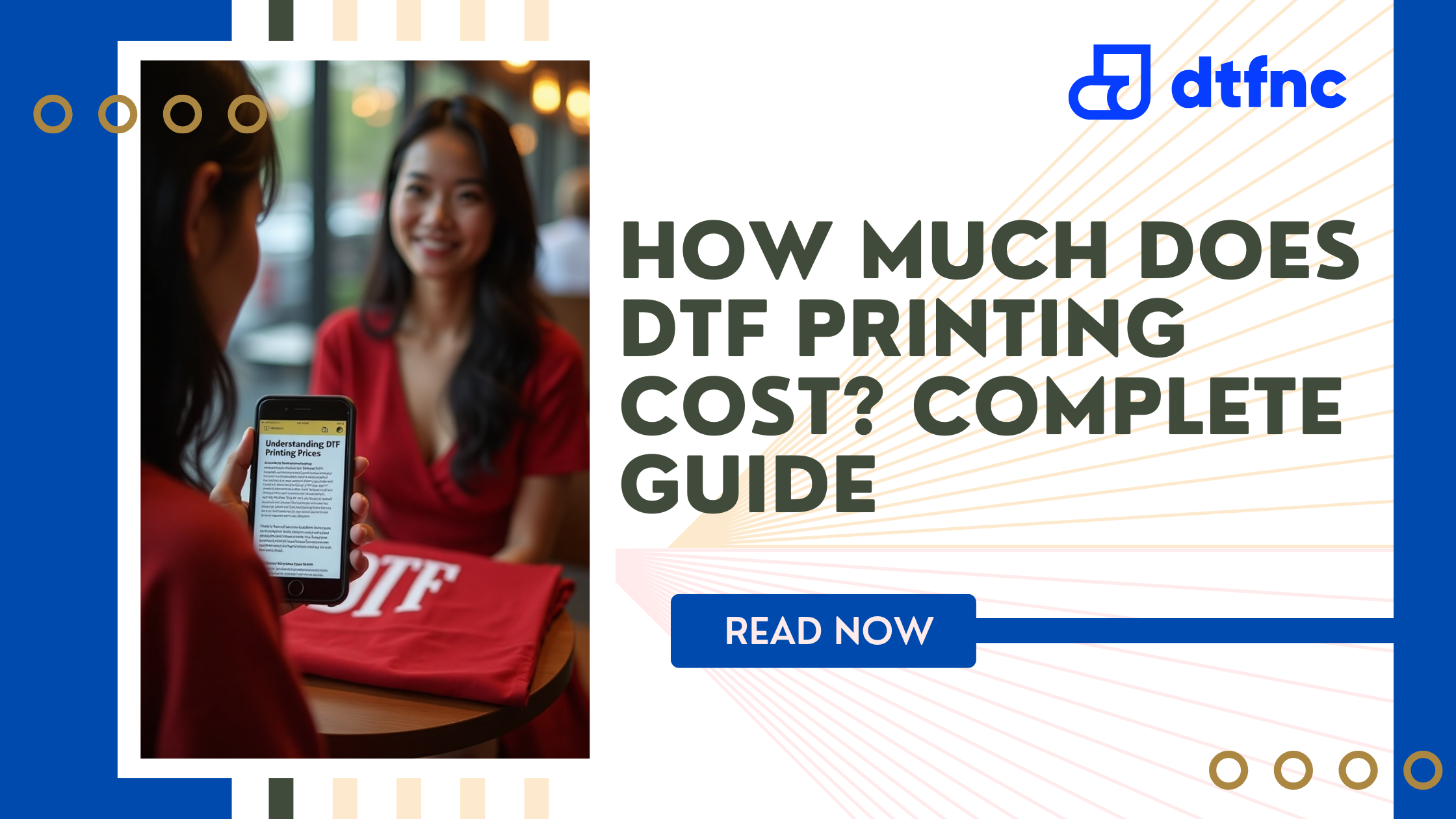The world of garment customization is booming, with Direct-to-Film (DTF) transfers emerging as a popular choice. But can you use DTF transfers on polyester, a fabric known for its smooth, synthetic nature? The answer is a resounding yes! DTF transfers not only adhere well to polyester but also produce vibrant colors and impressive wash durability.
This comprehensive guide will equip you with the knowledge and steps to heat press your custom DTF designs onto polyester garments, transforming them into unique and eye-catching creations.
Can You Heat Press on Polyester?
Absolutely! In fact, DTF transfers offer several advantages when used with polyester fabrics. Unlike traditional methods that struggle with the slippery surface of polyester, DTF transfers create a strong bond with the fabric fibers.
This translates to vibrant colors and designs that remain resilient through multiple washes. Additionally, DTF transfers work well on a wider range of colors compared to other methods, making them ideal for creating designs on dark-colored polyester garments.
Also Read: What can DTF be printed on?
However, it's important to remember that polyester requires slightly different heat press settings compared to cotton or cotton blends. Using the incorrect settings can lead to scorching or improper adhesion, ruining your transfer and potentially damaging the garment. So, before diving into the heat pressing process, let's explore how to prepare your polyester garment for optimal results.
Preparing Your Polyester Garment for DTF Transfer
Preparation is key to achieving a flawless DTF transfer on polyester. Here are some crucial steps to ensure your garment is ready to showcase your creative vision:
- Cleaning: Wash the polyester garment according to the care instructions on the label. This removes any dirt, oils, or fabric softeners that might affect the adhesion of the transfer. Allow the garment to dry completely before proceeding.
- Wrinkle Removal: Polyester garments can develop wrinkles during storage or washing. These wrinkles can create uneven pressure distribution during the heat pressing process, potentially leading to a patchy transfer. To create a smooth surface, iron out any wrinkles on a low heat setting according to the garment's care instructions.
- Lint Removal is Key: Use a lint roller to remove any loose fibers or debris that might be clinging to the fabric. These tiny particles can interfere with the transfer process, causing small imperfections in the final design.
By following these simple preparation steps, you'll create a clean and wrinkle-free canvas for your DTF transfer, ensuring a smooth and professional-looking finish.
Heat Press Settings for DTF Transfers
Now that your polyester garment is prepped and ready, let's delve into the world of heat press settings. Remember, the settings for polyester will differ from those used for cotton. Here's what you need to know:
- Temperature: For DTF transfers on 100% polyester, the recommended temperature range is between 250°F (121°C) and 275°F (135°C). Using a higher temperature can scorch the fabric, leading to permanent damage and a ruined design.
- Time: The ideal pressing time for polyester with DTF transfers falls between 7 and 8 seconds. Pressing for a shorter duration might result in incomplete adhesion, while a longer pressing time can cause scorching.
- Pressure: Maintain firm and even pressure throughout the pressing process. Using a heat press pillow can help distribute pressure evenly and ensure a successful transfer.
Also Read: How to choose the right fabric for DTF Transfer?
Important Note: These settings are a starting point, and it's always recommended to experiment on a scrap piece of polyester fabric before working on your final garment. This allows you to fine-tune the temperature, time, and pressure settings for your specific heat press model and the type of DTF transfer you're using.
The Heat Pressing Process
Here's a step-by-step guide to ensure a smooth and successful heat pressing process:
- Positioning the Garment: Place the polyester garment flat on the heat press platen, ensuring it's free of any wrinkles or folds.
- Heat Press Pillow for Even Pressure: Utilize a heat press pillow to create a flat and even pressing surface. This helps distribute pressure evenly across the transfer, preventing imperfections in the final design.
- Align with Precision: Carefully position your DTF transfer on the desired location of the garment. Make sure the design is aligned perfectly to avoid any unwanted surprises after peeling.
- Pressing for Perfection: Apply the recommended heat press settings (temperature, time, pressure) we mentioned in the previous section. Activate the heat press and let it work its magic!
- Peeling: Once the pressing cycle is complete, carefully lift the heat press handle. Our films offer Hybrid Peel options. Based on your choice, next step involves peeling off the film from the garment.
Cold Peel: Allow the transfer to cool completely before removing the film. This is our preferred peel method.
Hot Peel: Immediately peel off the film with one swift motion. Be cautious until you fully master this method.
Warm Peel: Gently peel off when warm.
Congratulations! You've successfully heat pressed your custom DTF design onto your polyester garment. Now, let the transfer cool down completely before wearing or washing the garment.
Conclusion
By following the steps outlined in this comprehensive guide, you've equipped yourself with the knowledge and skills to flawlessly heat press custom DTF transfers onto polyester garments.
With a little practice and experimentation, you'll be well on your way to creating unique and personalized clothing, accessories, or home décor items. Remember, the possibilities are endless with DTF transfers on polyester – unleash your creativity and express yourself through vibrant, long-lasting designs!
Frequently Asked Questions
What temperature do you heat press 100% polyester?
For DTF transfers on polyester, use a temperature between 250°F (121°C) and 275°F (135°C). Remember to experiment on a scrap piece of fabric first to find the optimal setting for your heat press.
What heat press settings for DTF transfers?
The settings will vary depending on the material and your specific heat press. Refer to the guide above for a starting point for 100% polyester and always experiment before working on your final garment.
How to avoid heat press marks on polyester?
- Ensure even pressure distribution: Use a heat press pillow to create a smooth pressing surface.
- Experiment with lower temperatures: Start with a lower temperature and gradually increase it if necessary to avoid scorching.
- Shorter pressing times: A shorter pressing time can help prevent heat marks while still ensuring proper adhesion.
Is DTF better on cotton or polyester?
Both materials work well with DTF transfers. Here's a quick breakdown to help you decide:
- Cotton: Offers a softer, more natural feel and might be more comfortable to wear. However, cotton may not be as color-fast as polyester.
- Polyester: Offers superior wash durability and vibrant color reproduction. However, it can feel slightly less breathable than cotton.
Ultimately, the best choice depends on your desired garment properties and the intended use of the final product.