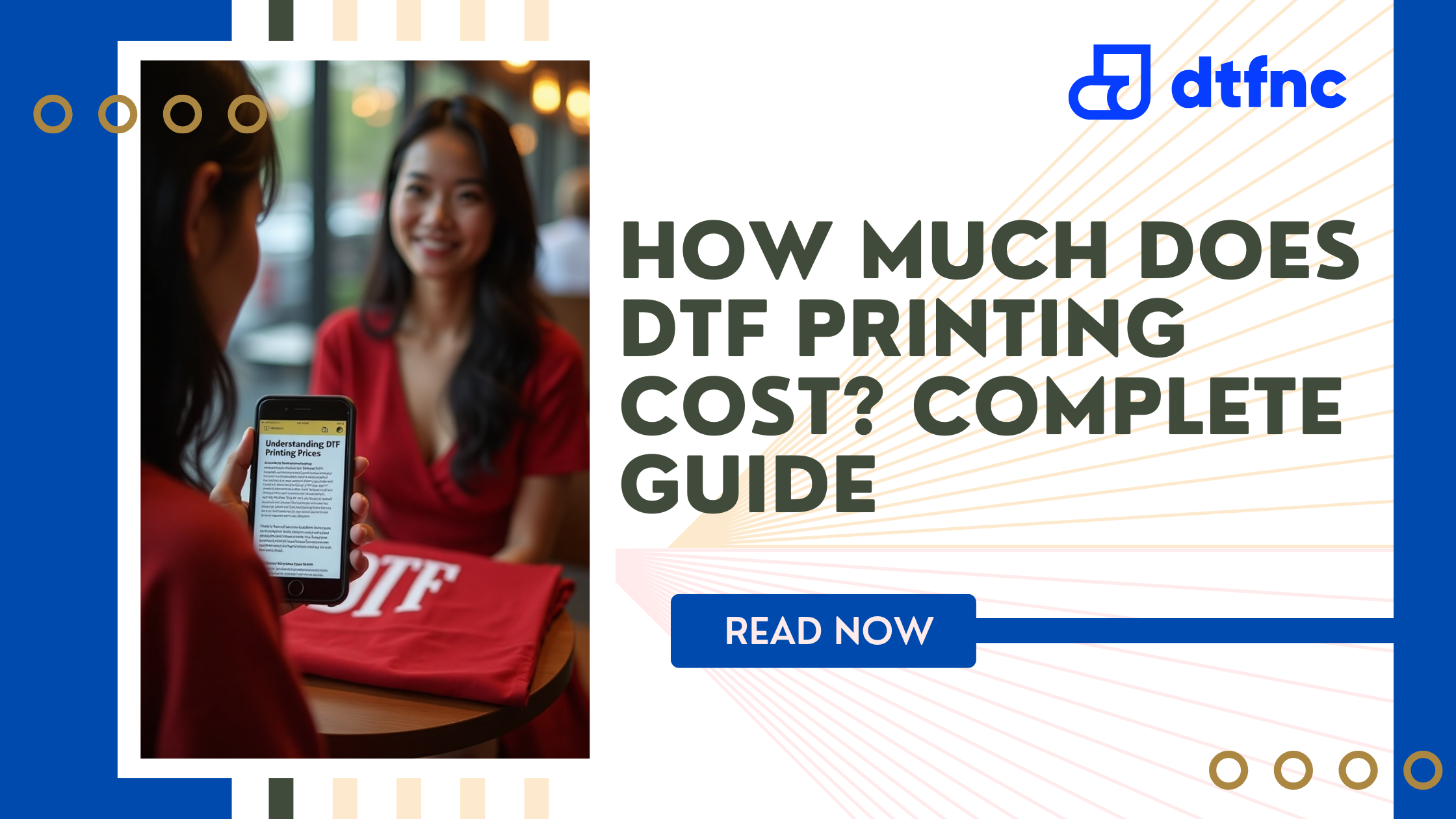Direct-to-Film (DTF) tags provide a unique and professional touch to garments, offering branding and information in a visually appealing manner. To achieve a flawless finish when pressing DTF tags inside shirts, accuracy and the appropriate supplies are needed.
In this guide, we'll walk you through the step-by-step process of pressing DTF tags inside shirts, along with essential materials and FAQs for a successful outcome.
Also Read: DTF Transfer Placement Guide
What Materials are Needed to Press DTF Tags?
Before getting into the pressing process, it's essential to gather the necessary materials:
- DTF-printed tags: Customized DTF tags with your desired design and information.
- Heat press machine: A reliable heat press machine for applying heat and pressure evenly.
- Parchment paper: To protect the tags and shirt during the pressing process.
- Teflon sheet: Optional but recommended for additional protection and smoother transfers.
- Clean shirts: Ensure the shirts are clean and free from wrinkles for optimal results.

Press DTF Tags Inside Shirts: Step-by-Step Instructions
Follow these step-by-step instructions to press DTF tags inside shirts effectively:
Preheat the Heat Press: Start by preheating your heat press machine to the recommended temperature for DTF transfers. Consult the manufacturer's instructions for the appropriate settings.
Also Read: Different Types of Shirt Printing
Prepare the Shirt: Lay the shirt flat on the heat press machine, ensuring it's free from wrinkles and positioned correctly for the tag placement.
Position the DTF Tags: Carefully place the DTF tags inside the shirt at the desired location. Ensure proper alignment and spacing for a professional finish.
Cover with Parchment Paper: Place a sheet of parchment paper over the DTF tags to protect them from direct heat and prevent any ink transfer onto the heat press platen.
Set the Heat Press Time: Adjust the heat press timer based on the recommended time for DTF transfers. This duration may vary depending on the heat press machine and transfer materials used.
Press the Tags: Close the heat press machine and apply even pressure to the DTF tags for the specified time duration. Avoid excessive pressure, as it may cause the ink to bleed or distort.
Remove Parchment Paper: Once the pressing time is complete, carefully remove the parchment paper to reveal the transferred DTF tags. Be cautious to avoid smudging or shifting the tags.
Cooling Period: Allow the shirt and DTF tags to cool down before handling them. This cooling period helps ensure proper adhesion and prevents the tags from lifting prematurely.
Check Adhesion: After the shirt has cooled, inspect the DTF tags for adhesion. Gently tug on the edges to ensure they're securely attached to the fabric.

Also Read: Why DTF Prints are the Future of the Apparel Printing Industry?
Conclusion
Pressing DTF tags inside shirts adds a professional and personalized touch to garments, enhancing branding and aesthetics. By following the step-by-step instructions and using the right materials, you can achieve high-quality results with ease.
FAQs
Can I use a regular iron instead of a heat press machine?
While a regular iron may work for small-scale projects, a heat press machine is recommended for consistent heat and pressure application, ensuring better adhesion and durability of DTF tags.
What are the recommended washing instructions after pressing DTF tags?
To prolong the life of DTF tags, it's advisable to wash garments inside out in cold water and avoid harsh detergents or bleach. Hang drying is preferred over machine drying to prevent heat damage to the tags.
Can I press DTF tags on any type of fabric?
DTF tags can be pressed onto various fabric types, including cotton, polyester, blends, and more. However, it's essential to adjust the heat press settings and transfer materials accordingly to accommodate different fabric characteristics.
How long does it take for the tags to cool before wearing the shirt?
Allow the shirt to cool for at least a few minutes after pressing to ensure the tags have properly adhered to the fabric. It's recommended to wait until the tags and shirt are completely cool before wearing to avoid any potential damage.
Can I reposition the tags if I don't like the placement?
Once the DTF tags have been pressed, they are typically not repositionable without risking damage to the tags or shirt. It's crucial to carefully plan the placement before pressing to achieve the desired result.