Printing Direct-to-Film (DTF) transfers can be an exciting and rewarding process that allows you to create stunning designs on various fabrics and surfaces. Whether you're a DIY enthusiast or a business owner looking to expand your printing capabilities, understanding how to print DTF transfer is crucial for achieving outstanding results.
In this comprehensive guide, we'll take you through the entire process, from start to finish, sharing valuable tips and insights.
Getting Started with DTF Transfers
What Are DTF Transfers?
A common technique for printing graphics onto clothing, accessories, and other substrates is DTF transfers, sometimes called Direct-to-Film transfers. Unlike conventional processes that produce screens or plates, DTF transfers employ an efficient printer that directly prints ink onto transparent film. Vibrant and long-lasting prints emerge by pressing the ink on the film onto the target material under pressure and heat.
Why Choose DTF Transfers?
DTF transfers offer several advantages over other printing methods:
- Versatility: DTF transfers work well on various materials, including cotton, polyester, nylon, and leather. This versatility allows you to explore various creative possibilities.
- Detailed Prints: The direct application of ink onto the film ensures precise and intricate designs, capturing even the finest details of your artwork.
- Durability: DTF transfers produce long-lasting prints that withstand regular washing and everyday wear, making them ideal for creating high-quality garments and merchandise.
What is the process of DTF Printing
Step 1: How to prepare design?
To begin the DTF printing process, you need a digital design file. Follow these steps:
- Create or import your design into graphic design software like Adobe Photoshop or Illustrator.
- Adjust the colors, sizes, and design orientation to your liking.
Also Read: 10 Benefits of DTF Transfers for your small business!
Step 2: How to start Film Printing?
Once your design is ready, it's time to print it onto DTF film. Here's how:
- Load the DTF film into your printer, ensuring it's properly aligned and securely fixed.
- Set the appropriate print settings based on your printer's specifications, such as resolution and ink density.
- Print the design onto the DTF film, ensuring the ink adheres well and dries completely.
Step 3: How to prepare film for printing?
After printing the design, you need to prepare the DTF film for the transfer process:
- Trim the excess film around the printed design, leaving a small border for easy handling.
- Apply a layer of hot melt adhesive powder to the printed side of the film using a powder shaker or sifter.
- Shake off the excess powder and ensure an even, thin layer covers the design.
Step 4: What is the Transfer Process?
Now that the film is prepared, it's time to transfer the design to the desired material:
- Preheat your heat press machine to the recommended temperature for your specific material.
- Place the material on the heat press, ensuring it's smooth and wrinkle-free.
- Position the DTF film with the printed side facing down on the material, aligning it precisely.
- Cover the film and material with Teflon or silicone paper to protect them from direct contact with the heat press.
- Apply heat and pressure using the heat press for the recommended duration specified by the DTF transfer manufacturer.
- Once the transfer process is complete, carefully remove the film from the material, leaving behind a vibrant and detailed design.

Tips for Exceptional DTF Prints
- Choose High-Quality DTF Materials
Top-notch DTF film and hot melt adhesive powder ensure superior print quality and durability. Look for reputable suppliers like dtfnc.com that offer reliable and tested products.
- Optimize print settings
Experiment with print settings, including ink density, resolution, and drying time, to achieve the best results for your specific printer and materials.
- Test and calibrate
Before printing large quantities, test prints and calibration are performed to ensure color accuracy, sharpness, and overall quality.
- Proper material preparation
Ensure the materials you're printing are clean, dry, and contaminant-free. It helps ensure optimal adhesion and longevity of the prints.
- Maintain the heat press
Regularly clean and maintain your heat press machine to avoid any transfer quality issues.
To Summarize
Printing DTF transfers not only unlocks a myriad of creative possibilities but also ensures that your designs come to life with unparalleled quality and durability. By meticulously following the step-by-step process detailed in this comprehensive guide on how to print DTF transfers and implementing the valuable tips shared throughout, you will be on the path to extraordinary results.
Explore our extensive range of products, specifically tailored for optimal DTF printing outcomes. Embark on your DTF printing journey today and witness a world of the limitless potential for customization and personalization unfold before your eyes.








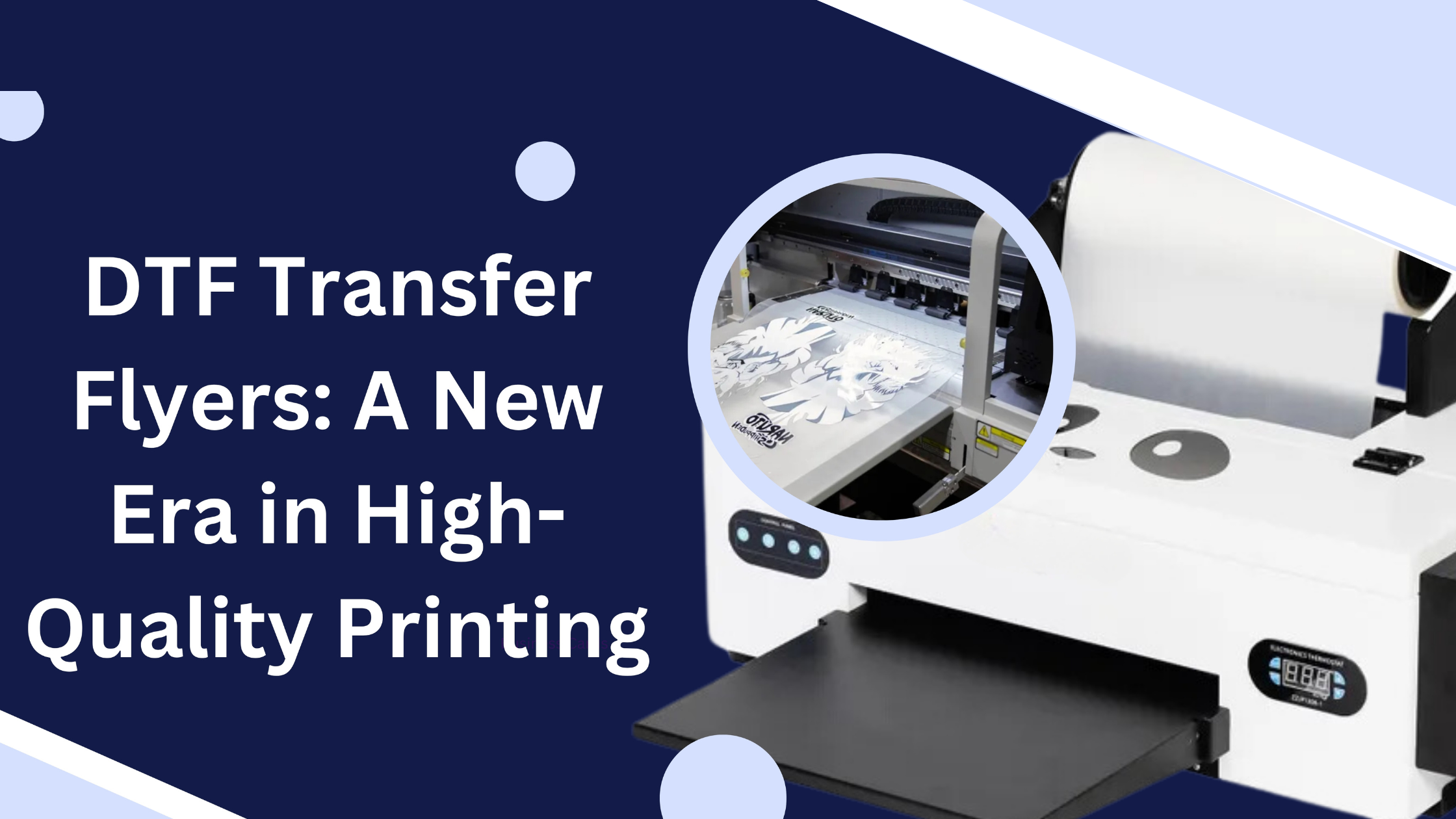
63 comments
RobertVORNE
Наиболее важные новости индустрии.
Важные события мировых подуимов.
Модные дома, лейблы, гедонизм.
Лучшее место для трендовых людей.
https://rftimes.ru/news/2024-08-14-7-samyh-kultovyh-veshchey-ot-balenciaga
Cliftonnak
Точно важные новости модного мира.
Все события всемирных подуимов.
Модные дома, торговые марки, высокая мода.
Самое лучшее место для модных хайпбистов.
https://world.lepodium.net/
Glennpaync
Самые свежие новости мира fashion.
Важные эвенты самых влиятельных подуимов.
Модные дома, бренды, высокая мода.
Свежее место для трендовых хайпбистов.
https://stylecross.ru/read/2024-06-19-lacoste-kachestvennyy-premium-po-tsene-mass-marketa/
Davidabato
Полностью стильные новости мира fashion.
Актуальные мероприятия самых влиятельных подуимов.
Модные дома, лейблы, гедонизм.
Самое лучшее место для трендовых людей.
https://qrmoda.ru/fashion/361-manzoni-24-italyanskiy-mehovoy-shik/
Thomassip
Несомненно стильные события модного мира.
Актуальные события самых влиятельных подуимов.
Модные дома, лейблы, haute couture.
Свежее место для трендовых хайпбистов.
https://lecoupon.ru/