Direct-to-film (DTF) printing has become a popular choice in the printing industry for its versatility and vibrant results. However, challenges like a DTF film damaged roll not round can disrupt the process, leading to printing issues. In this guide, we’ll discuss the causes, solutions, and preventative measures to address this problem effectively.
Imagine you're in the middle of an important print project, and your DTF film roll isn’t feeding correctly because it’s damaged or not round. This common issue can cause printing errors like wrinkles, misalignment, or banding, leaving you frustrated.
Don’t worry! By understanding why this happens and following a few simple fixes, you can get back to producing flawless prints. Let’s get into the details and fix your DTF film damaged roll issue.
Also Read us: DTF Transfers Ready to Press: Simplify Your Printing Process Today
Understanding the Problem
A DTF film roll that is not round or damaged affects the feeding mechanism in DTF roll printers. This issue can cause problems such as:
-
Uneven film feed.
-
Misaligned prints.
-
Creases or wrinkles in the DTF transfer film roll.
Common Causes of DTF Film Damage

-
Improper Storage
-
Storing the roll in a humid or hot environment can deform its shape.
-
Rough Handling
-
Dropping or mishandling the rolled precut DTF transfer can damage the edges.
-
Poor Quality Rollers in the Printer
-
Inconsistent tension or poor-quality rollers can crush the roll.
-
Manufacturing Defects
-
Rarely, a new roll may arrive damaged due to improper packaging.
How to Fix a Damaged DTF Film Roll

If your DTF film damaged roll not round is causing problems, here’s how to fix it:
1. Inspect the Roll
-
Check for visible damages like dents, tears, or uneven edges.
-
If the damage is minimal, you might still be able to use it.
2. Roll it Back Carefully
-
Rewind the roll tightly and evenly. Ensure that no folds or creases occur during the process.
-
Use a smooth surface to keep the edges aligned.
3. Flatten the Film
-
If wrinkles are present, carefully unroll the film and lay it flat overnight with a weighted object on top.
4. Check Printer Rollers
-
Clean and inspect the rollers in your DTF roll printer for dust or uneven wear. Faulty rollers can worsen the problem.
5. Replace the Roll if Necessary
-
If the roll is too damaged, it’s better to replace it with a new gang roll DTF for consistent results.
Also Read us: Top 10 Reasons to Choose UV DTF Printers for Your Business
Preventative Measures
To avoid dealing with a DTF film damaged roll, follow these steps:
-
Store Properly: Always store DTF transfer film rolls in a cool, dry place away from direct sunlight.
-
Handle with Care: Transport rolls gently to prevent dents or crushing.
-
Use Quality Supplies: Invest in high-quality DTF film rolls and printer rollers for better durability and performance.
-
Regular Maintenance: Clean your printer and rollers regularly to prevent feed issues.
Tips for Seamless DTF Printing
-
Choose Quality Films
-
Invest in premium DTF film rolls for consistent and reliable results.
-
Optimize Printer Settings
-
Adjust temperature, pressure, and speed settings based on the film and ink being used.
-
Test Prints Regularly
-
Conduct test prints before starting large projects to identify potential issues early.
-
Keep Supplies Ready
-
Always have extra rolled precut DTF transfers and adhesives on hand to avoid delays.
Why Fixing the Roll Matters
A damaged DTF film roll not only hampers productivity but also increases material wastage. Taking the time to fix or replace a problematic roll can save you money and ensure your prints maintain professional quality.
Also Read us: How Long Do DTF Transfers Last? Durability and Care Tips for Long-Lasting Prints
Conclusion
Dealing with a DTF film damaged roll not round can be frustrating, but with the right approach, it’s an easy fix. From careful handling to regular maintenance, you can prevent this issue and ensure smooth printing operations. For the best results, always invest in high-quality DTF transfer film rolls and maintain your equipment regularly.
For more troubleshooting guides and expert advice, explore DTFNC the wealth of resources available on our website. Stay informed, stay efficient, and keep your DTF printing at its best!
FAQs
Why is my DTF not printing colors correctly?
Incorrect colors often result from clogged print heads or incompatible ink. Regularly clean the print heads and ensure you're using the correct ink for your DTF roll printer.
Why are my DTF transfers wrinkling?
Wrinkles can be caused by improper film feeding or a damaged DTF film roll. Check the roll for damage and ensure the printer rollers are functioning correctly.
Why is my DTF print peeling?
Peeling occurs due to insufficient adhesive or improper heat press settings. Use high-quality adhesive powders and follow the recommended pressing temperature and time.
What causes banding in DTF printing?
Banding is often caused by uneven film feed, dirty print heads, or incorrect settings. Ensure the DTF transfer film roll feeds smoothly and clean your print heads regularly.
How do you fix banding problems?
Fix banding by calibrating the printer, cleaning the print heads, and ensuring proper film alignment. Adjust the feed settings if necessary.


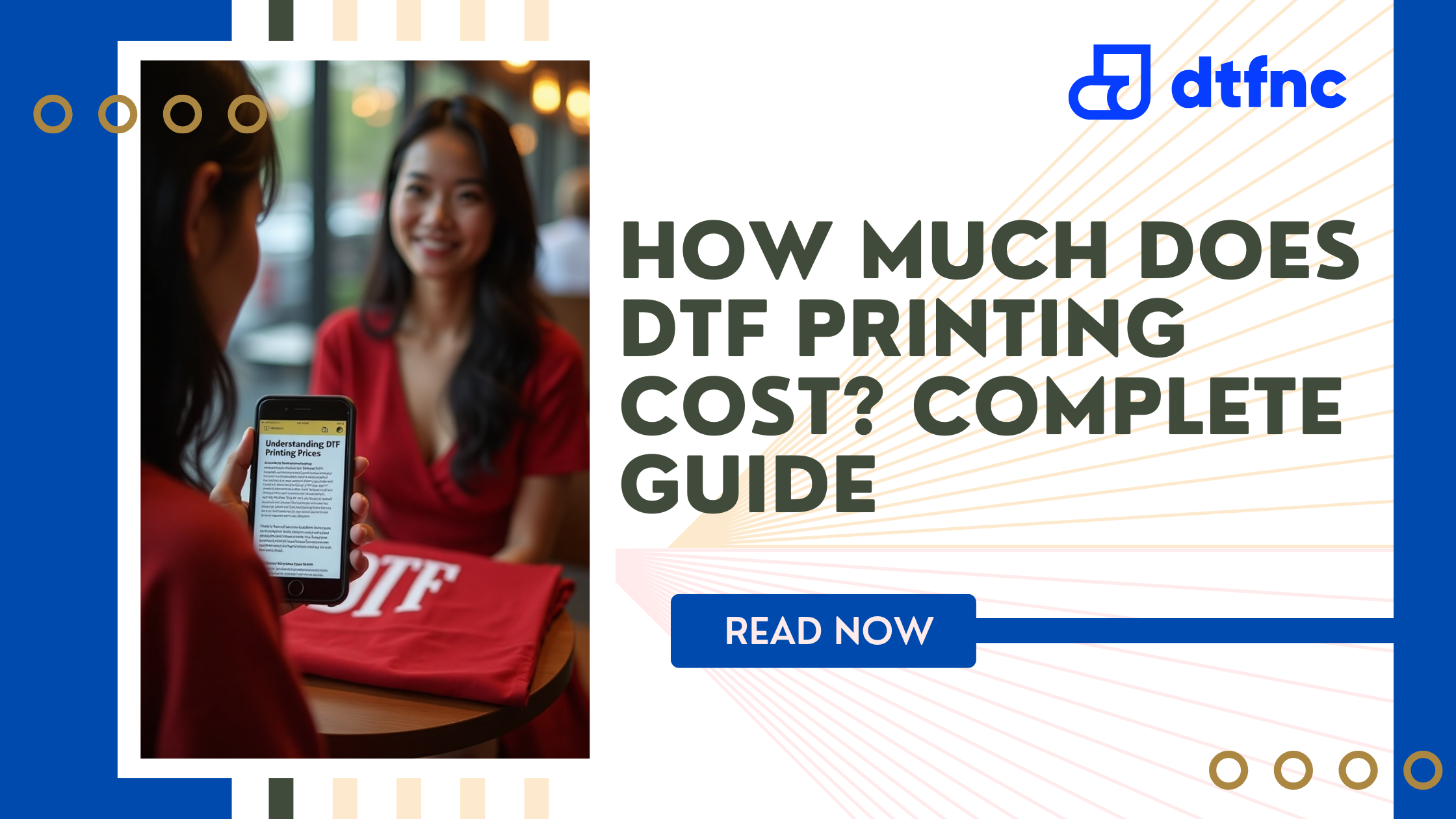






9 comments
📆 You have received 1 message # 612425. Go > https://graph.org/GET-BITCOIN-TRANSFER-02-23-2?hs=bc6c36ceaa5a11d553cf06bdb27bbb75& 📆
lsfy7p
🛎 You have 1 email № 595928. Open > https://telegra.ph/Binance-Support-02-18?hs=bc6c36ceaa5a11d553cf06bdb27bbb75& 🛎
lx9x8f
📀 + 0.75435487 BTC.GET - https://telegra.ph/Binance-Support-02-18?hs=bc6c36ceaa5a11d553cf06bdb27bbb75& 📀
dbzgko
📓 Reminder: TRANSFER 0,75483525 BTC. Assure =>> https://graph.org/GET-BITCOIN-TRANSFER-02-23-2?hs=bc6c36ceaa5a11d553cf06bdb27bbb75& 📓
1bp76s
🔑 You got a transaction from our company. Confirm =>> https://telegra.ph/Binance-Support-02-18?hs=bc6c36ceaa5a11d553cf06bdb27bbb75& 🔑
qsjfkb