In today's fashion-forward world, custom t-shirts are more popular than ever. If you’re looking to promote your brand, create team uniforms, or simply make a unique statement, learning how to put a logo on a t shirt can be an incredibly rewarding skill. This comprehensive guide will walk you through everything you need to know about how to print a logo on a t shirt from home, the easiest methods, the equipment required, and tips to ensure your logo lasts. Let’s dive in and get started!
Why Customize T-Shirts with Logos?
Customizing t-shirts with logos offers numerous benefits. It’s an excellent way to:
- Promote Brand Awareness: Wearing your logo can help increase visibility and recognition.
- Create Team Unity: Matching t-shirts with a logo can foster a sense of belonging and team spirit.
- Express Individuality: Personalizing t-shirts allows for unique expression and creativity.
- Generate Revenue: Custom logo t-shirts can be sold as merchandise or used in marketing campaigns.
Step-by-Step Guide to Putting a Logo on a T-Shirt
1. Choosing the Right Method
There are several methods to transfer a logo onto a t-shirt. Here are some of the most popular and effective ones:
Heat Transfer Vinyl (HTV)
- Pros: Durable, vibrant colors, and suitable for detailed designs.
- Cons: Requires a heat press or iron, and multiple layers can make the design stiff.
Screen Printing
- Pros: Ideal for large batches, durable, and vibrant colors.
- Cons: Requires a screen printing setup and is not cost-effective for small quantities.
Direct-to-Garment (DTG) Printing
- Pros: High-quality prints, suitable for complex designs, and soft feel.
- Cons: Requires a DTG printer, which can be expensive.
Sublimation Printing
- Pros: Vibrant colors, durable, and the design becomes part of the fabric.
- Cons: Works only on light-colored, polyester fabrics.
Iron-On Transfers
- Pros: Easy and affordable, can be done at home with an iron.
- Cons: Less durable, especially after washing.
Also Read: Funny T-Shirt Sayings Worth Clicking on in 2024
Top 8 logo Print Locations on T-Shirt

2. Gathering the Necessary Equipment
Depending on the method you choose, the equipment needed will vary. Here’s a general list:
- Logo Design: A high-resolution digital file of your logo.
- Printer: For HTV, DTG, or sublimation, you’ll need a compatible printer.
- Heat Press or Iron: Essential for heat transfer methods.
- Transfer Paper: Specific to the method (e.g., HTV, sublimation paper).
- Cutting Machine: For HTV, a machine like a Cricut or Silhouette.
- Screen Printing Kit: For screen printing, including screens, ink, and squeegee.
3. Preparing Your Design
Before transferring your logo, make sure it’s properly prepared:
- Resolution: Ensure your logo is high-resolution (300 DPI) for the best print quality.
- Colors: Check that the colors are accurate and will translate well onto fabric.
- Size: Scale your logo to the desired size for your t-shirt.
Also Read: Top 10 Personalized Gift Box Design Ideas using DTF Transfers
4. Printing the Logo
How to Print a Logo on a T Shirt at Home:
-
Heat Transfer Vinyl (HTV):
- Cut the Design: Use a cutting machine to cut your logo from HTV.
- Weed the Design: Cut away any extra vinyl that encircles your logo.
- Place the Design: Put the HTV artwork onto your tee.
- Heat Press: To adhere vinyl to cloth, apply heat and pressure with a heat press or iron.
-
Iron-On Transfers:
- Print the Logo: Print your logo onto iron-on transfer paper.
- Position and Cut: After cutting out the design, attach it to your t-shirt.
- Iron: To transfer the design onto the fabric, use an iron.
-
Direct-to-Garment (DTG) Printing:
- Prepare the Printer: Load your t-shirt into the DTG printer.
- Print the Design: Print your logo straight onto the t-shirt using the printer software.
- Cure the Ink: To guarantee durability, cure the ink using a heat press.
5. Ensuring Longevity
To make sure your logo lasts on the t-shirt:
- Use Quality Materials: Invest in high-quality transfer paper, vinyl, and ink.
- Observe the Care Instructions: Use cold water, wash the t-shirt inside out, and stay away from harsh detergents.
- Application correctly: During the transfer process, make sure there is uniform heat and pressure.
Putting a logo on a t-shirt is a fantastic way to promote your brand, create unique apparel, and express your creativity. You'll have all the information required to properly transfer your logo onto a t-shirt utilizing a variety of techniques if you adhere to this step-by-step guide. If you choose HTV, iron-on transfers, or another technique, the key is preparation and using quality materials. So, gather your equipment, prepare your design, and start creating custom logo t-shirts that stand out!
Also Read: Best T-Shirt Design Software: Top 6 for 2024
Create your own custom t-shirts with ease! Visit DTFNC today and start designing your unique logo t-shirts now!
FAQs
1- How can I print a logo on a t-shirt at home?
Printing a logo on a t-shirt at home can be done using methods like heat transfer vinyl (HTV) or iron-on transfers. These methods are relatively easy and affordable. For HTV, you’ll need a cutting machine and a heat press or iron. For iron-on transfers, you’ll need transfer paper and a regular iron.
2- What is the easiest method to put a logo on a t-shirt?
The easiest method to put a logo on a t-shirt is using iron-on transfers. All you need for this procedure is a standard printer and an iron, and very little more equipment. Simply print your logo on transfer paper, cut out the design, place it on the t-shirt, and iron it on.
3- What equipment do I need to put a logo on a t-shirt?
The equipment needed depends on the method you choose. Generally speaking, you'll need:
- A digital file of your logo in high resolution.
- A printer, suitable for iron-on, sublimation, or HTV transfers.
- Use an iron or heat press.
- Transfer paper (method-specific).
- Cutting machine (for HTV).
4- How can I ensure my logo lasts on the t-shirt?
Use these pointers to make sure your logo stays on the t-shirt:
- Make use of premium transfer materials.
- Throughout the transfer process, apply consistent pressure and heat.
- Use cold water to wash the T-shirt inside out.
- Avoid using bleach and strong detergents.
- Dry by hanging or using a low-heat tumbler.


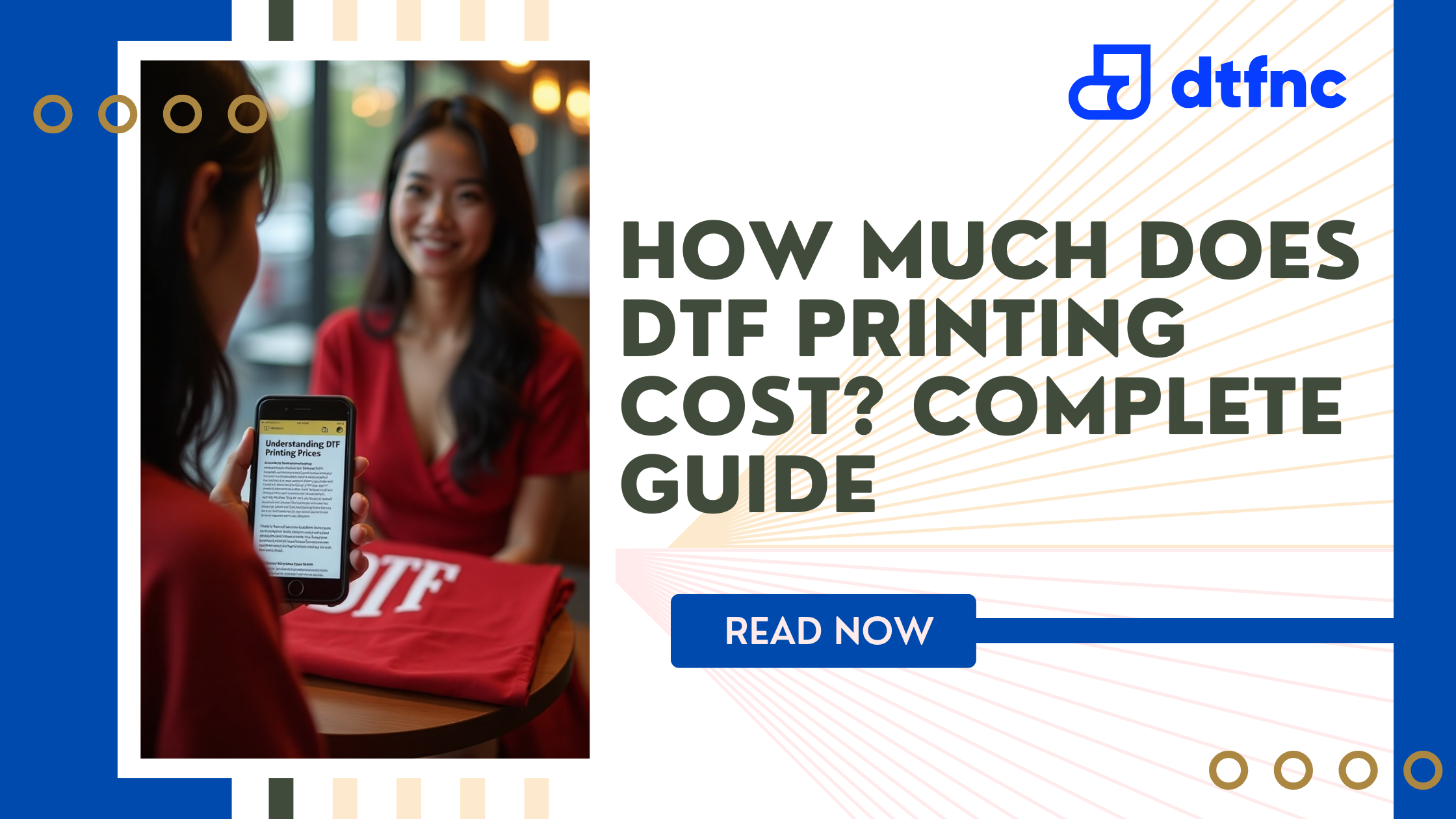






40 comments
Dominicpulky
https://www.bloglovin.com/@martinezharrison/taxify-dubai-13077759
PQHosting
Инструкция по установке VPN
В современном мире, где интернет занимает существенное место в нашей жизни, вопросы безопасности и конфиденциальности в сети становятся особенно актуальными. VPN (виртуальная частная сеть) предоставляет эффективные средства для защиты вашей интернет-активности и сохранения конфиденциальности данных. В данной инструкции рассмотрим процесс создания собственного VPN. Для этого я выбрал услуги хостинговой компании PQ.Hosting.
Почему PQ.Hosting?
Первое, что мне понравилось на сайте компании, именно в разделе VPN, это возможность поддержки разных устройств с одновременным подключением до 10 активных устройств на одну подписку. Пользователям, у которых есть желание подключить ВПН не только на компьютере, но еще и смартфоне, планшете, телевизоре (а таких сейчас большинство) это очень хорошее решение.
Не в последнюю очередь обращаем внимание на технологию шифрования. Сегодня это очень важно! Ну и, конечно же, не менее привлекателен безлимитный трафик. Серфинг без ограничений по трафику и скорости, обеспечивающий полную свободу и комфорт в интернете лично для меня в приоритете.
Кому нужен надежный ВПН?
Дальше приведу категории пользователей, которым обязательно необходим надежный ВПН:
Геймеры. Игроки могут использовать VPN для снижения задержек (пинга) в играх или для доступа к играм и контенту, недоступным в их регионе;
Туристы. Люди, находящиеся за границей, могут использовать VPN для доступа к своим обычным интернет-ресурсам, таким как банковские аккаунты или любимые стриминговые сервисы.
Компаниям. Сотрудники компаний могут использовать VPN для безопасного доступа к внутренним ресурсам и системам компании из удаленных мест;
Обычным интернет-пользователям. ВПН будет полезен всем тем, кто ценит свою конфиденциальность и хочет защитить свои данные.
А теперь переходим собственно к инструкции.
Разворачиваем собственный VPN
Дальше расскажу, какие преимущества несёт создание собственного VPN:
Защита трафика. Ни администраторы Wi-Fi-сети, ни злоумышленники не смогут получить доступ к вашим данным.
Доступ к заблокированным ресурсам. Поскольку сервер VPN расположен за пределами страны, вы сможете обходить блокировки на сайты и сервисы.
Защита от слежки со стороны интернет-провайдеров. Использование VPN поможет вам обеспечить дополнительную безопасность
Для простых задач, таких как серфинг в интернете или использование социальных сетей, VPN очень даже пригоден. Осталось разобраться, как настроить собственный ВПН.
Инструкция по настройке VPN на примере PQ.Hosting
Чтобы развернуть VPN, необходимо:
1. Арендовать VPS-сервер. Выберите одну из локаций на сайте https://pq.hosting/buy-tunnel
2. Дальше для настройки VPN-соединения используем Amnezia. Скачиваем приложение AmneziaVPN с официального сайта https://amnezia.org/ru/.
3. На почту, указанную при заказе сервера, придет письмо от хостинг-провайдера В письме должны быть указаны IP, User name или User ID, и Password, они понадобятся для установки VPN на сервер.
4. Запустите приложение AmneziaVPN
5. На первом экране выберете “У меня есть данные для подключения”, далее “Настроить свой сервер”, и внесите данные из письма.
6. Нажмите “Продолжить” и следуйте подсказкам приложения.
В заключении скажу, VPN может быть полезен как для индивидуальных пользователей, так и для организаций, стремящихся обеспечить безопасность и конфиденциальность своих данных. Создание собственного VPN на базе Amnezia дает полный контроль над вашей сетью и обеспечивает защиту ваших данных. Следуя пошаговой инструкции, вы можете создать свой собственный VPN и наслаждаться безопасным и приватным интернет-соединением.
Fiona_Sheh
Have you ever thought about using DTF transfers to create unique and personalized gift boxes? What are some creative design ideas that you can implement to make your gift boxes stand out and leave a lasting impression on the recipient?",
"refusal
PQHosting
Инструкция по установке VPN
В современном мире, где интернет занимает существенное место в нашей жизни, вопросы безопасности и конфиденциальности в сети становятся особенно актуальными. VPN (виртуальная частная сеть) предоставляет эффективные средства для защиты вашей интернет-активности и сохранения конфиденциальности данных. В данной инструкции рассмотрим процесс создания собственного VPN. Для этого я выбрал услуги хостинговой компании PQ.Hosting.
Почему PQ.Hosting?
Первое, что мне понравилось на сайте компании, именно в разделе VPN, это возможность поддержки разных устройств с одновременным подключением до 10 активных устройств на одну подписку. Пользователям, у которых есть желание подключить ВПН не только на компьютере, но еще и смартфоне, планшете, телевизоре (а таких сейчас большинство) это очень хорошее решение.
Не в последнюю очередь обращаем внимание на технологию шифрования. Сегодня это очень важно! Ну и, конечно же, не менее привлекателен безлимитный трафик. Серфинг без ограничений по трафику и скорости, обеспечивающий полную свободу и комфорт в интернете лично для меня в приоритете.
Кому нужен надежный ВПН?
Дальше приведу категории пользователей, которым обязательно необходим надежный ВПН:
Геймеры. Игроки могут использовать VPN для снижения задержек (пинга) в играх или для доступа к играм и контенту, недоступным в их регионе;
Туристы. Люди, находящиеся за границей, могут использовать VPN для доступа к своим обычным интернет-ресурсам, таким как банковские аккаунты или любимые стриминговые сервисы.
Компаниям. Сотрудники компаний могут использовать VPN для безопасного доступа к внутренним ресурсам и системам компании из удаленных мест;
Обычным интернет-пользователям. ВПН будет полезен всем тем, кто ценит свою конфиденциальность и хочет защитить свои данные.
А теперь переходим собственно к инструкции.
Разворачиваем собственный VPN
Дальше расскажу, какие преимущества несёт создание собственного VPN:
Защита трафика. Ни администраторы Wi-Fi-сети, ни злоумышленники не смогут получить доступ к вашим данным.
Доступ к заблокированным ресурсам. Поскольку сервер VPN расположен за пределами страны, вы сможете обходить блокировки на сайты и сервисы.
Защита от слежки со стороны интернет-провайдеров. Использование VPN поможет вам обеспечить дополнительную безопасность
Для простых задач, таких как серфинг в интернете или использование социальных сетей, VPN очень даже пригоден. Осталось разобраться, как настроить собственный ВПН.
Инструкция по настройке VPN на примере PQ.Hosting
Чтобы развернуть VPN, необходимо:
1. Арендовать VPS-сервер. Выберите одну из локаций на сайте https://pq.hosting/buy-tunnel
2. Дальше для настройки VPN-соединения используем Amnezia. Скачиваем приложение AmneziaVPN с официального сайта https://amnezia.org/ru/.
3. На почту, указанную при заказе сервера, придет письмо от хостинг-провайдера В письме должны быть указаны IP, User name или User ID, и Password, они понадобятся для установки VPN на сервер.
4. Запустите приложение AmneziaVPN
5. На первом экране выберете “У меня есть данные для подключения”, далее “Настроить свой сервер”, и внесите данные из письма.
6. Нажмите “Продолжить” и следуйте подсказкам приложения.
В заключении скажу, VPN может быть полезен как для индивидуальных пользователей, так и для организаций, стремящихся обеспечить безопасность и конфиденциальность своих данных. Создание собственного VPN на базе Amnezia дает полный контроль над вашей сетью и обеспечивает защиту ваших данных. Следуя пошаговой инструкции, вы можете создать свой собственный VPN и наслаждаться безопасным и приватным интернет-соединением.
Arthurembap
https://pq.hosting/ssl