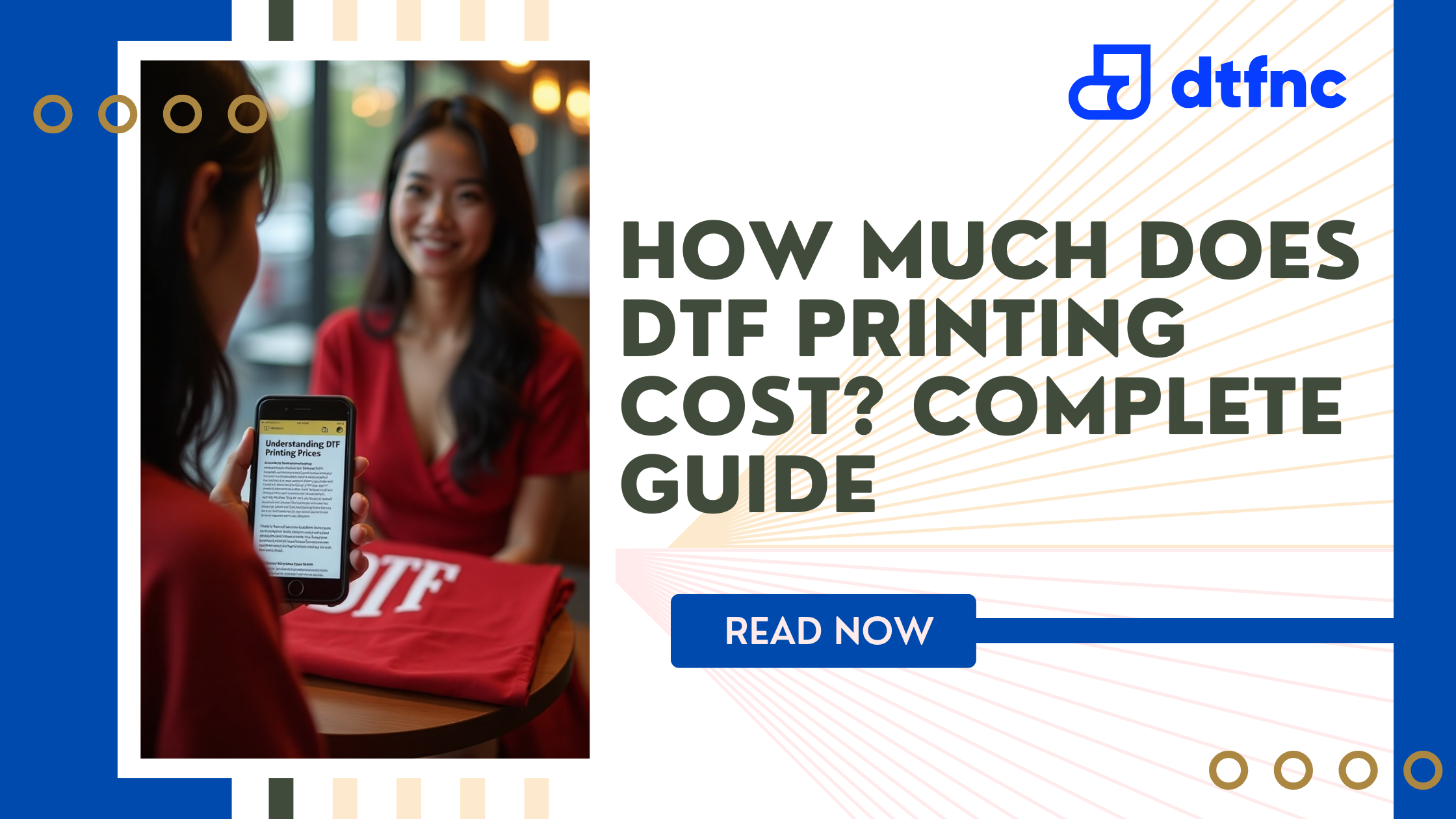The key to quality in direct-to-film printing techniques is color management. Using this methodical technique guarantees color accuracy and constant uniformity throughout the printing process.
In the current age of rapid technical development and digital printing domination, a thorough understanding of color accuracy is essential. Printers can improve overall print quality, minimize waste, and achieve excellent color accuracy by adopting strong precision color management approaches.
In this blog, we set out to explore the critical function of accurate color control in direct-to-film printing, revealing a variety of methods and resources that can be utilized to achieve the best possible color reproduction.
The Necessity of Accurate Color Precision
Obtaining precise color fidelity becomes crucial for successful direct-to-film printing projects. It acts as the guardian, making sure that the colors shown in the finished print are as faithful as possible to the original design.
This is especially important in fields like fashion, advertising, and graphic design because creating prints with striking visual appeal and impact requires precise color representation. The risk of color errors and inconsistencies is great in the absence of careful color management, and it might result in print quality that is below expectations.

What Are The Advantages of Precision Color Management in Direct-to-Film Printing?
- Precision color management ensures that the colors in the print match the original design exactly.
- It helps maintain the same colors every time you print, which is important for keeping brand logos and designs consistent.
- With precise color management, prints come out looking sharp and vibrant, making them more appealing to customers.
- By avoiding color mistakes, you save time and materials, reducing waste and lowering costs.
- When prints look great every time, customers are happier and more likely to come back for more, boosting business success.
Also Read: The Ultimate Guide to Creating Stunning Graphic Prints
Understanding Color Modes and Color Spaces for DTF Printing
To ensure top-notch DTF printing quality, it's essential to grasp the concepts of color modes and color spaces. A color space encompasses the range of colors available within a specific color mode. In the realm of DTF transfer printing, three primary color modes come into play: RGB, CMYK, and LAB. Here's a breakdown of these color modes:
RGB (Red, Green, Blue):
- RGB is a color mode consisting of red, green, and blue colors, primarily utilized for digital displays.
- In RGB, colors are generated by blending different intensities of red, green, and blue light.
- It's widely compatible with various design tools, making it a go-to choice for many applications.
CMYK (Cyan, Magenta, Yellow, Black):
- CMYK is employed to reproduce cyan, magenta, yellow, and black colors, commonly used in printing processes, including DTF printing.
- Colors in CMYK are produced by mixing varying amounts of the four colors it comprises.
- It's well-suited for achieving accurate color reproduction in print media.
LAB:
- LAB is an independent color mode that separates color information from the color space, making it ideal for image manipulation and color correction tasks.
- Although less frequently utilized in DTF printing, LAB mode enhances color precision and accuracy when employed.
- It's particularly beneficial for fine-tuning colors and ensuring optimal print quality.
How to Adjust Colors in DTF Printing?
In DTF transfer printing, color adjustment and optimization are crucial processes that might change depending on a number of variables.
One important consideration is the kind of ink cartridges utilized, as this has a direct impact on the colors generated. Changes in ink or paper types require adaptations because DTF printing is not a one-size-fits-all procedure. For accurate color reproduction, the printer must be calibrated properly.

Prior to printing, the printer needs to be calibrated if it has been inactive for a long time. It's also important to take the printing environment into account because environmental factors can significantly affect printer calibration. ICC profiles are important in the field of color optimization. These profiles ensure accurate color reproduction since they are designed for particular ink and paper combinations.
Using color management software can be quite helpful for individuals who want precise color control. With the help of these sophisticated tools and features, color optimization can be completed more quickly and accurately, leading to improved print quality. Through the use of these systems, printers are able to reach the highest standards of quality and consistency in DTF printing while achieving excellent color outcomes.
Key Considerations for Color Optimization in DTF Printing
To guarantee the best outcomes when it comes to color optimization in DTF printing, a few elements need to be taken into consideration.
- The choice of the right color profile is crucial for optimal color optimization in DTF printing, directly influencing final print quality and color fidelity.
- The selected color profile plays a significant role in controlling the printer's color scheme, emphasizing its importance in the printing process.
- Color balance is another critical consideration for DTF transfer, necessitating the use of color correction tools to achieve the ideal balance of colors, minimize color differences, and ensure uniform color distribution.
- By carefully attending to these aspects, comprehensive color management can be accomplished throughout the DTF printing process, ensuring the best outcomes.
Also Read: How to choose the right fabric for DTF Transfer
Conclusion
In direct-to-film (DTF) printing, achieving exact color accuracy is essential since it directly affects the quality of the printed result. Printers can assure accurate and vibrant color reproduction, accurately portraying the original design purpose, by putting in place a complete color management plan.
Gaining proficiency in color modes, spaces, and correction methods enables printers to confidently handle the complexities of DTF printing. Meticulous color optimization is essential, from using color profiles to fine-tuning balance with sophisticated tools. Long-term color fidelity requires regular printer calibration and being aware of environmental conditions. By following these procedures, printers may ensure outstanding quality and consistency by reducing waste, optimizing operations, and surpassing client expectations on each job.

FAQs
Why do we need Color management?
In order to preserve the integrity of the original design and brand identity, color management is necessary to guarantee correct and consistent color reproduction across a range of devices and printing methods.
What is Color management in print production?
When it comes to print production, color management is the process of regulating and upholding constant color correctness utilizing methods like calibration, profiling, and correction all the way from design to final output.
What are the functions of Color management?
By guaranteeing that colors precisely reflect the original design intent across a range of printing devices and substrates, color management serves to achieve color consistency, lower waste, improve print quality, and increase customer satisfaction.
Why is color important in printing?
In printing, color is crucial because it preserves brand identity, improves visual appeal, and conveys messages clearly. Maintaining the intended mood in printed documents requires accurate color reproduction.