Are you curious about DTF heat transfer and how it works? This printing technique has gained popularity for its versatility and durability, especially for custom t-shirts and apparel. If you're new to DTF printing, this guide will take you through everything you need to know about DTF heat transfer, how it differs from other heat transfers, the right heat press settings for DTF, and much more.
If you're an enthusiast or just looking to explore DTF printing for your business, we've got all the details laid out here in simple, easy-to-understand language.
What is DTF Heat Transfer?
Direct-to-film (DTF) heat transfer is a method of printing designs onto a special type of transfer film and transferring the design onto fabric using a heat press. This is different from heat transfers that are traditionally limited to light or white fabrics, DTF heat transfer works on light and dark fabrics making it very versatile.
In DTF printing, you make a design, print it to the special film with a heat transfer printer, and then cure it with a heat press. When you are done, the design will be cured and this can be transferred to fabric for vibrant color and great quality.
Step-by-Step Guide to DTF Heat Press Instructions
Let’s go through the DTF heat press instructions to understand how the process works:

- Prepare the Design: You use compatible software to design your graphic.
- Print on DTF Film: Print your design onto the special film using a heat transfer printer with DTF support.
- Apply Powder Adhesive: Once the ink is wet, add powder adhesive to your design and print to adhere to the design. The adhesive helps to bind the design to the fabric.
- Cure with Heat Press: Get your heat press preheated and cure the design. Creating a solid bond between the powder and the design is important to this step.
- Transfer to Fabric: Put the design on the fabric and put it in the heat press to transfer it to the fabric.
Also Read: What is DTF Printing? A Detailed Look into Direct-to-Film Technology
DTF Heat Press Settings and Temperature
When using DTF transfer heat press settings, the temperature and pressure play a crucial role. Here's a basic guide:
- Temperature: 300-315°F
- Time: Press for 10-13 seconds
- Pressure: Medium to firm pressure
These settings may vary depending on the fabric type and heat press model, so be sure to do a test run.
Tips for Perfecting DTF Transfer Heat Press Settings
Getting the right heat press settings for DTF can be tricky. Here are some tips:

- Experiment with Pressure: Different fabrics need different pressure then and some fabrics may only need medium pressure while others require firmer pressure.
- Temperature Control: It can’t heat too much or the design will be damaged, it can’t heat with too little and it won’t transfer it fully. Get your oven in that 300-315°F range.
- Peel Cold for Best Results: Don’t rush to peel the film off as it may smudge or crack and leave in the design to cool down before you remove the film.
Also Read: How to Make DTF Transfers at Home: Beginner’s Tips
DTF Curing with Heat Press
Curing is important for DTF. Once you print and apply the adhesive powder, put the design in a heat press to cure. The final pressing temperature is slightly lower than the curing temperature (250-285°F for 3-8 seconds). This also cures the powder and it sticks to the ink so it doesn’t smudge during transfer.
DTF vs. Other Heat Transfer Methods
When comparing DTF to heat transfer vinyl (HTV) or sublimation, DTF stands out because it works on all types of fabrics. DTF heat transfer offers full-color designs and can work with dark fabrics without any extra steps, unlike HTV which requires weeding and may fail on all colors.
Understanding the Heat Transfer Coefficient in DTF Printing
DTF printing is a process that relies on an important concept the heat transfer coefficient. What is it? It’s the heat transfer rate from the heat press to the DTF film and through to the fabric. Simply speaking, it’s a measure of how much heat transfers well to have the design stick to the fabric.
A higher heat transfer coefficient results in a more efficient distribution of heat into the film, allowing which allows the adhesive powder to bond properly with the fabric. All this ensures that your design will stick well, stay in longer, and withstand repeated washing. Once DTF is running, you can make a big difference in the quality and durability of your DTF prints by maintaining optimal heat transfer coefficient settings.
Also Read: How to Convert a Printer to DTF: DIY Printer Modifications Explained
Getting Started with DTF Heat Transfer: What You’ll Need
If you’re ready to get started with DTF heat transfer, you’ll need the following:
- DTF Printer: It prints on the special transfer film.
- DTF Transfer Film: The printed design is held until it’s transferred to fabric.
- Heat Press: Both curing and pressing the design into the fabric.
- Adhesive Powder: Bonds the design to the fabric.
Why Choose DTF Heat Transfer?
- Works on All Fabrics: We transfer cotton, polyester fabrics, and many more.
- Durability: The washed and worn transferred designs are resilient.
- Ease of Use: Using the right tools anyone can produce professional-looking prints.
Conclusion
DTF heat transfer has quickly become a favorite for custom apparel enthusiasts and businesses. Its versatility, ease of use, and compatibility with various fabrics make it a reliable option for creating high-quality designs. Whether you’re making shirts for a team, event, or business, DTF printing offers professional results every time. Now that you understand the basics of DTF heat transfer, including heat press settings, temperature, and curing techniques, you’re ready to get started!
Looking to get high-quality, durable designs on your t-shirts? Explore our best DTF heat transfer supplies for your printing needs. Visit DTFNC today to start creating your custom designs with ease!
FAQs
How to press DTF transfers with a heat press?
To press the DTF transfers into your garment using a heat press, have it set to (about) 300-315 °F, medium pressure, and for 10 to 13 seconds. When pressing, wait for the transfer to cool before peeling the film off.
Is DTF the same as heat transfer?
DTF is not a generic term and is a specific type of heat transfer applied using a film to design a fabric. Unlike most heat transfer methods, DTF works well on a variety of fabrics and provides a more durable print.
What temperature is DTF curing?
Typically for DTF curing you want temperatures between 250 - 285°F. The actual curing process bonds the powder adhesive to the printed ink while the fabric is being printed.
Do you need a heat press for DTF?
Of course, you’ll need a heat press for DTF transfers. It’s used as both a curing agent for the adhesive powder and for pressing the design onto the fabric.
What is the heat setting for DTF transfer?
The ideal heat setting for DTF transfer is around 300-325°F with medium to firm pressure. Always test with a small piece to ensure the best results.

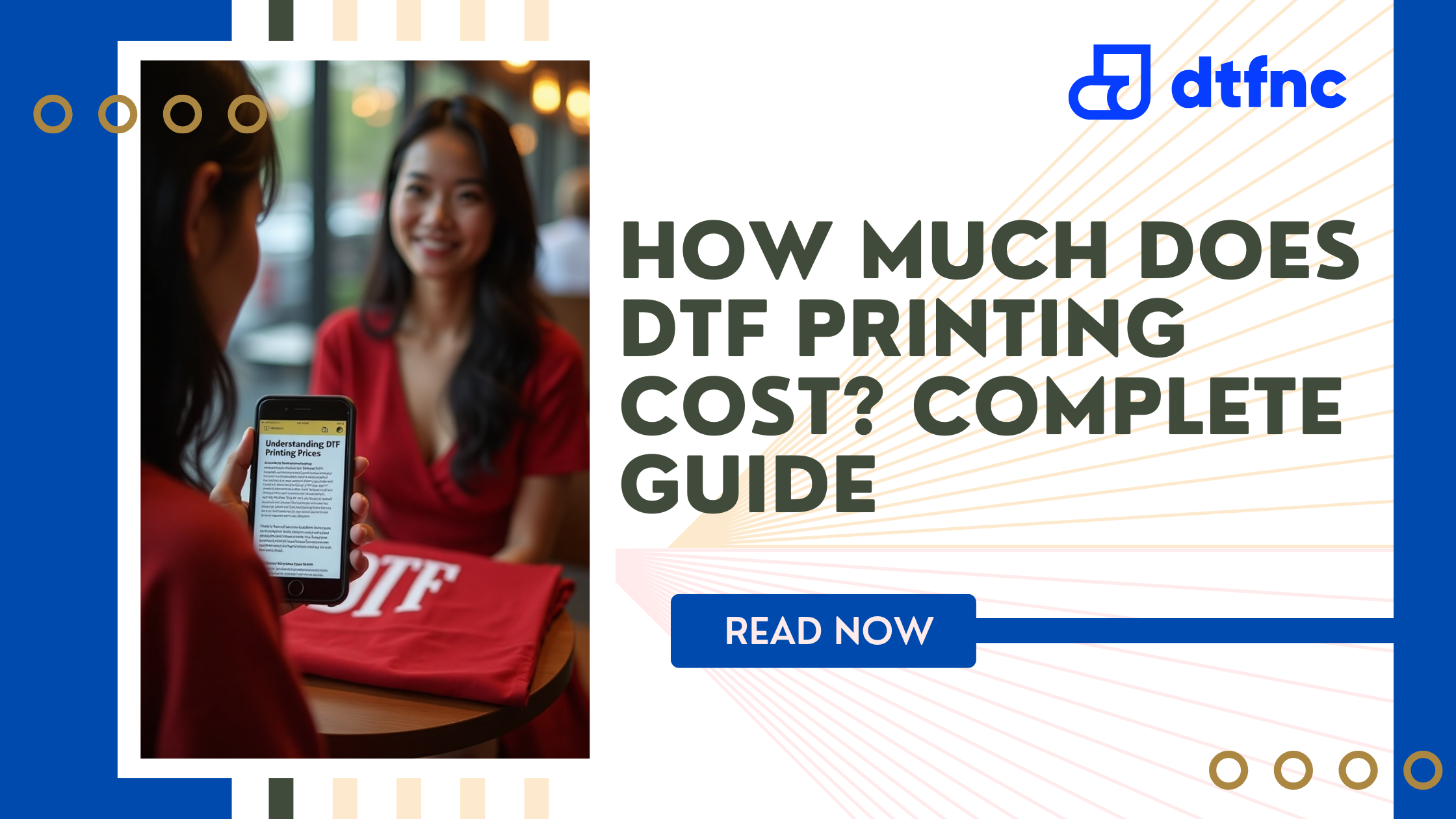







3 comments
🔑 Sending a transaction from our company. Continue >>> https://telegra.ph/Go-to-your-personal-cabinet-08-25?hs=231c7c270bdda43e7730a4170cacf722& 🔑
a8zmf6
✒ Sending a transfer from unknown user. Get =>> https://telegra.ph/Go-to-your-personal-cabinet-08-25?hs=231c7c270bdda43e7730a4170cacf722& ✒
aelq47
🗒 Sending a gift from user. Get => https://telegra.ph/Bitcoin-Transfer-11-20?hs=231c7c270bdda43e7730a4170cacf722& 🗒
zr5ds8