When it comes to Direct-to-Film (DTF) printing, many people are curious about the capabilities of their existing printers. One question that frequently arises is, "Can a Epson 15000 be used for DTF?" If you're considering DTF printing and wondering whether the Epson 15000 can meet your needs, you've come to the right place. This guide will answer your questions, provide helpful insights, and make things crystal clear.
Understanding DTF Printing
So before we get into the specifics, let’s look at what DTF printing is. Direct-to-film (DTF) is a term for a printing method whereby the design is printed onto a special film and then transferred onto fabric. For creating custom clothing, and other textile products, it is a game changer. It has become popular with its versatility, vibrant results, and its working capability on a wide variety of materials.
Is the Epson 15000 Suitable for DTF?
Admittedly, the short answer is yes but with alterations. The Epson XP 15000 and Epson ET 15000 are generally talked about in the DTF community. These printers weren’t built for DTF in the first place but depending on your adjustments they can be great Epson DTF printers. Here's how:
Key Features of Epson 15000 for DTF
-
PrecisionCore Technology: Also, it is technology that ensures detailed and high-quality prints meaning it’s best for vibrant DTF designs.
-
Wide Media Support: A plus for DTF printing, the Epson 15000 DTF printer can take a wide range of media sizes.
-
Affordable Conversion: Converting the Epson 15000 is a cost-effective option to consider compared to buying a dedicated DTF printer Epson.
Also Read us: DTF Film Damaged Roll Not Round: How to Fix
Steps to Convert Epson ET 15000 to DTF

If you're ready to transform your Epson ET-15000 into a DTF printer, follow these general steps:
-
Install DTF Ink: By using specialized DTF ink, replace the standard ink. The ink in this ink has been made to stay on the transfer film and remain vibrant after applying heat.
-
Use DTF Film: Instead of regular paper load a compatible DTF transfer film.
-
Add a Powder Adhesive: Then, sprinkle the adhesive powder over your wet ink while printing your design. However, this powder ensures that the heat transfer designs stick to the fabric.
-
Modify the Printer Settings: Set up work to produce the best possible print quality for DTF. It could include tweaking the color profile and setting up the print modes.
-
Install a Waste Ink Tank: Waste ink is produced with DTF printing. Without a waste ink tank, it is not something you can manage properly.
-
Heat Transfer: Apply the design using the film on a heat press transferring it onto the fabric.
By following these steps, you can successfully convert Epson ET-15000 to DTF and start producing stunning prints.
Also Read us: DTF Transfers Ready to Press: Simplify Your Printing Process Today
Advantages of Using the Epson XP 15000 DTF Printer

Choosing the Epson XP 15000 for DTF offers several benefits:
-
High-Quality Prints: Sharp and vibrant designs are obtained due to the printer’s resolution.
-
Compact Design: With its sleek design, it saves space, and yet still performs professionally.
-
Cost-Effective: It is less expensive to convert the XP-15000 than to buy a dedicated DTF printer.
-
Wide Format Printing: Prints up to 13” x 19” and is perfect for larger types of designs.
Tips for Successful DTF Printing with Epson 15000
To get the best results, follow these tips:
-
Use High-Quality Materials: Premium DTF ink always gives vibrant colors and it won’t fade away as it sets in well with your film.
-
Regular Maintenance: Clean the printer heads, and keep the waste ink tank clean, to prevent clogs and to get the best performance.
-
Experiment with Settings: Alter color profile and printing mode to best reflect different designs.
-
Practice: The learning curve of DTF printing is very high. First practice with small designs before you work on bigger ones.
Also Read us: Top 10 Reasons to Choose UV DTF Printers for Your Business
Conclusion
Converted as a DTF printer, the Epson 15000 is a versatile printer. If you’re interested in beginning a custom clothing business or even experimenting with printing capes, the XP-15000, or the ET-15000, can be a sensible and inexpensive option. Using this guide, you can take full control of your printer for DTF printing using these steps and tips.
If you’re considering converting your printer, visit DTFNC for high-quality DTF supplies, including ink, film, and accessories. Start your journey into creative and professional printing today!
FAQs
Can Epson ET-15000 Print DTF?
Yes, the Epson ET-15000 can print DTF designs, but only after conversion. You need to replace the ink and make specific adjustments for the printer to handle DTF printing effectively.
What Epson Printer Can I Convert to DTF?
Several Epson printers are compatible with DTF conversion, including the Epson XP 15000, Epson L1800, and Epson ET-15000. Among these, the XP-15000 is highly regarded for its affordability and quality.
What Type of Printer Is Needed for DTF Transfers?
A printer with high resolution and compatibility with DTF ink and film is ideal. Epson printers, such as the XP-15000, stand out because of their precision and adaptability.
Is the Epson 15000 Good for Sublimation?
Yes, the Epson 15000 is excellent for sublimation with proper conversion. It’s versatile, allowing you to explore both sublimation and DTF printing with the right modifications.
Can the Epson ET-15000 Print Photos?
Absolutely! The Epson ET-15000 delivers exceptional photo printing quality, making it a favorite for photographers and designers.


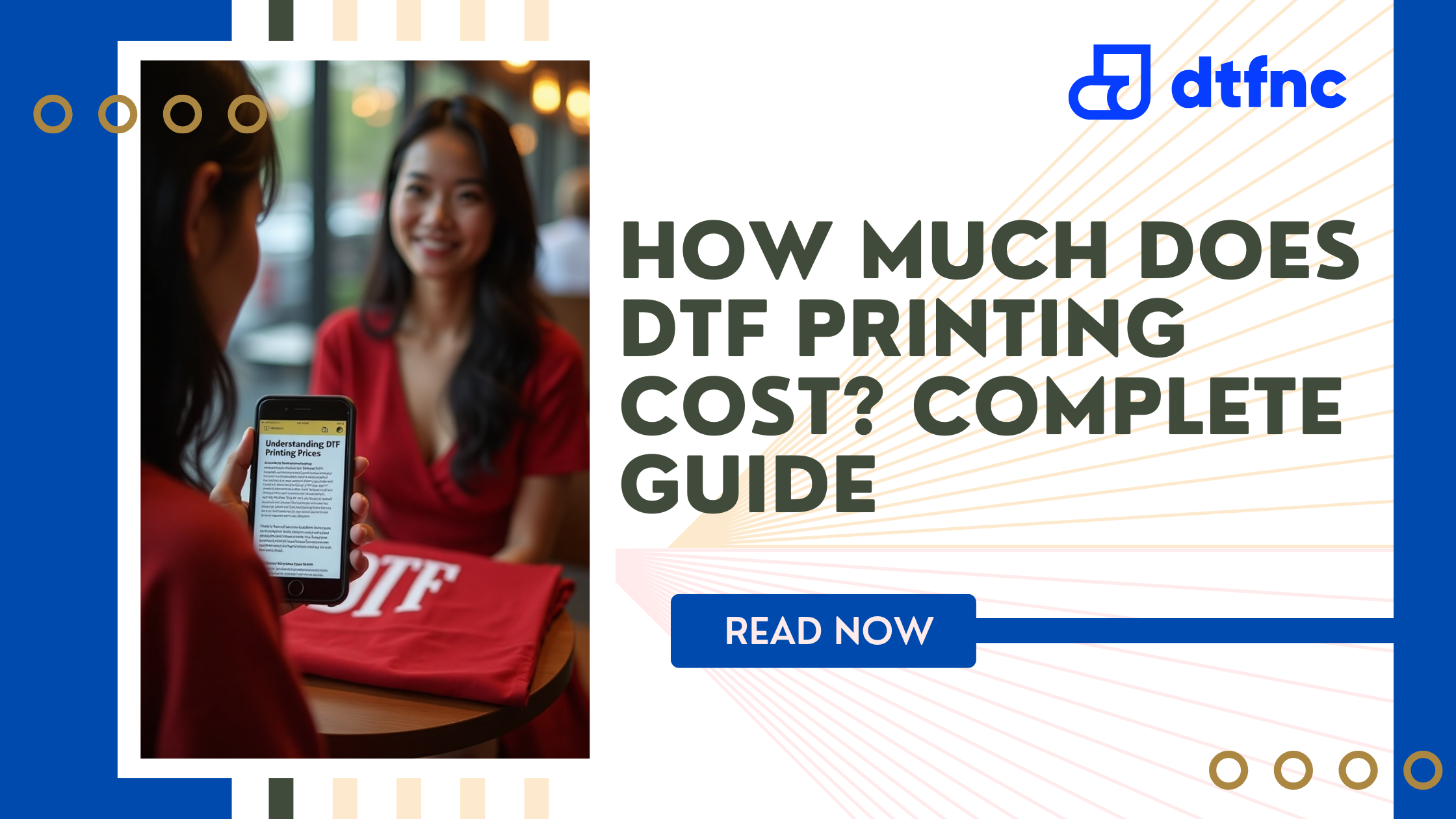






10 comments
📝 + 0.7593075 BTC.GET - https://graph.org/GET-BITCOIN-TRANSFER-02-23-2?hs=26c5708159c6444e863acf35104bb436& 📝
84rr55
🔗 + 0.75802519 BTC.GET - https://graph.org/GET-BITCOIN-TRANSFER-02-23-2?hs=26c5708159c6444e863acf35104bb436& 🔗
qyx8ph
📊 You have a transaction from our company. GET >>> https://telegra.ph/Binance-Support-02-18?hs=26c5708159c6444e863acf35104bb436& 📊
6ykgde
📻 Message- Operation 0,75816564 bitcoin. Confirm =>> https://telegra.ph/Binance-Support-02-18?hs=26c5708159c6444e863acf35104bb436& 📻
tazhh6
🔍 Reminder: Transaction #EL08. LOG IN >>> https://graph.org/GET-BITCOIN-TRANSFER-02-23-2?hs=26c5708159c6444e863acf35104bb436& 🔍
jz4u8i