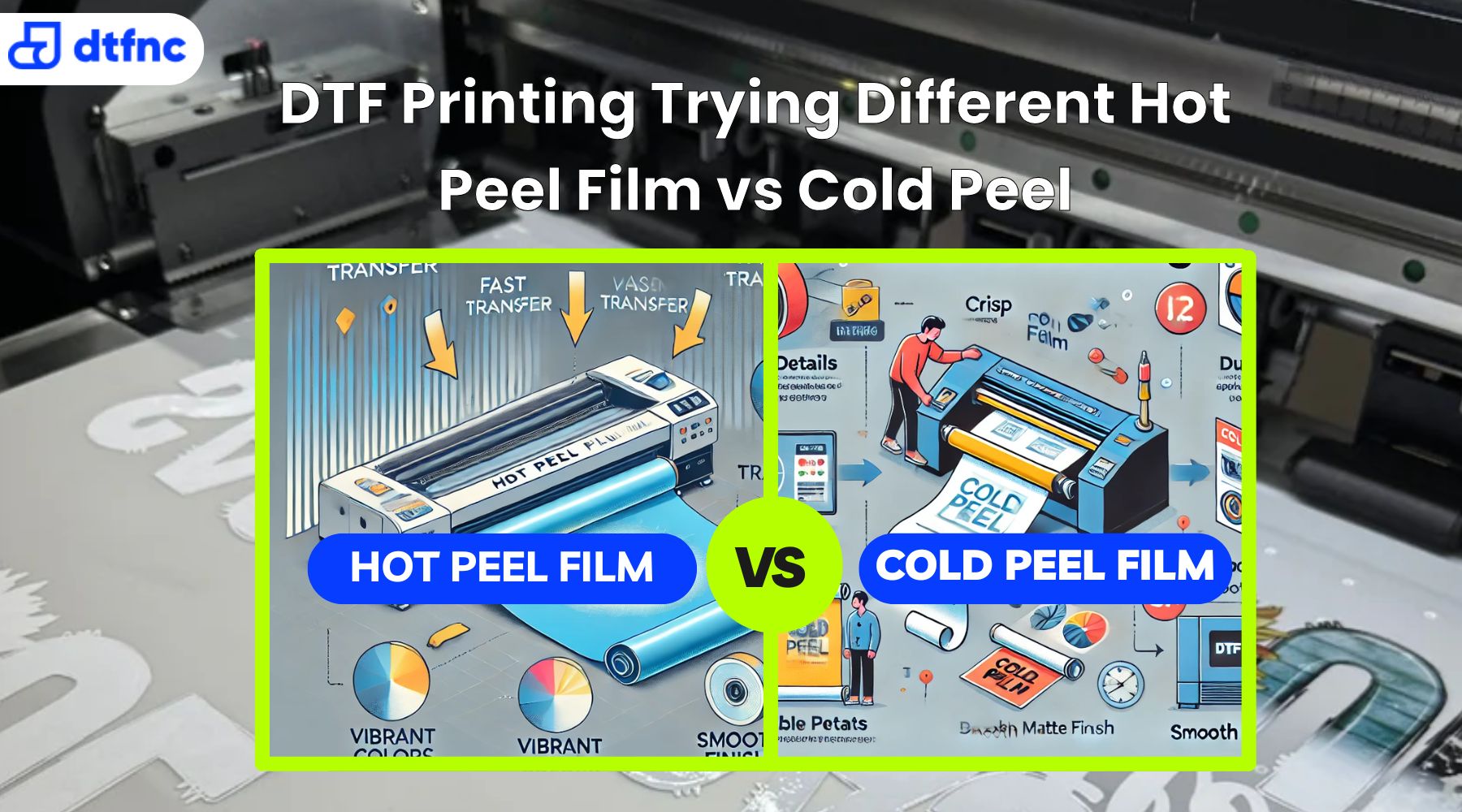Designing your apparel is always fun, isn’t it? But what feels like a big task is getting your designs to become a reality.
Whether you have a love for fashion, or simply want to design something of your own, we at DTFNC are here to make it super easy for you.
In this guide, we'll help you to understand how you can design your own shirts step by step, in a way that's easy to understand and fun to follow.
Design your own shirts step by step:
Set Goals
Begin by setting a clear goal. Ask yourself: What do I want to achieve with this design? Are you creating T-shirts to promote a business, celebrate an event, or simply express yourself? By doing this, you can tailor your design to effectively communicate your message to your intended audience.
For example, if you're designing T-shirts for a charity event, your goal might be to raise awareness and funds for a specific cause. In this case, your design should be eye-catching and thought-provoking, that would encourage people to support your cause.
By setting your goals, you would also be able to stay focused throughout the design process and ensure that your final product aligns with your perspective.
Brainstorm Creative Elements
Your second step now is to let your creativity flow so that you can brainstorm ideas for your T-shirt designs. Begin by considering the key elements you want to add, such as imagery, text, colors, and typography.
Think about what makes your design unique and memorable. Are there any symbols, motifs, or themes that resonate with your audience or tie into your goals? Brainstorming such creative elements will allow you to come up with different concepts and approaches.
Additionally, don't be afraid to think outside the box or experiment with unconventional ideas. Because sometimes, the most unexpected elements can result in the most impactful designs.
Also Read: 10 Most Popular Types of Band Merch
Gather Design Inspiration
Inspiration can come from anywhere – from art and fashion to nature and pop culture. You should take some time to gather design inspiration from various sources so that you can finally get inspired by one of them and come up with your set of ideas.
You may also go through magazines, websites, and social media platforms to learn about trends, styles, and techniques that resonate with you.
By gathering design inspiration from different sources, you'll enrich your creative vision and discover new possibilities for your T-shirt designs.
Design a T-shirt Yourself
Designing a T-shirt yourself is an exciting process that allows you to express your creativity and make a statement with your personal style. Here’s the process of how you can do it yourself:
Decide your design placement
The first step in creating your T-shirt is to determine where you want your design to be placed. Are you aiming to go for a bold graphic front and center, or perhaps a subtle logo on the sleeve? The placement of your design can greatly impact the overall look and feel of your T-shirt.
Choose T-shirt color
Next, select the color of your T-shirt. Whether you prefer classic black, or white, or a vibrant color that pops, the choice is yours. But keep in mind that the color of your T-shirt will influence the overall aesthetic of your design, so choose a color that compliments you.
Add Graphics
Now comes the fun part! Adding graphics or typography to your T-shirt designs is where you can go as creative as possible.
Bold illustrations, intricate patterns, or sleek typography, the choice is your. You should experiment with different fonts, colors, and styles to finally come up with your dream T-shirt.
Use our design tool to make the T-shirt of your Imagination!
If you’re ready to follow this step-by-step guide to design your own t-shirt, there’s nothing better than DTF NC’s Antigro software. With this tool you can easily create your own custom t-shirt in just a few minutes. All you need to do is follow these simple steps:
- Visit DTFNC's Website: www.dtfnc.com.
- Select "Build Your Own Gang": Once on the website, locate the "Order DTF" section and choose "Build Your Own Gang" from the options provided.
- Access the Antigro Designer Tool: After selecting "Build
Your Own Gang," a new window will open, presenting you with the Antigro Designer tool.
- Get Creative: Now you can use the steps as mentioned above
to create your own design, upload graphics or add text.
- Preview and Refine: Once you've created your design, you can use the tool's preview feature to see how your T-shirt will look in real-time.
Voila!! Now order your design, and within just a few days you would have it delivered.
Also Read: What is Print On Demand?
Conclusion
With DTFNC's intuitive design platform and the Antigro Designer tool, the process is not only fun and easy but also incredibly rewarding. So why settle for ordinary when you can design extraordinary?
Visit DTFNC today and start designing your custom T-shirt!
FAQs
How do you make good t-shirt designs?
Making good T-shirt designs involves a combination of creativity, research, and attention to detail. You can start by brainstorming ideas and sketching out your concepts.
How do you make a T-shirt look professional?
To make a T-shirt look professional, focus on high-quality materials, precise printing, and attention to detail. Choose a T-shirt with a comfortable fit and durable fabric.
How do I become a successful t-shirt designer?
Becoming a successful T-shirt designer requires a combination of creativity, business savvy, and perseverance. You can start by honing your design skills through practice and experimentation.
Is making custom t-shirts profitable?
Yes, making custom T-shirts can be a profitable venture for those who approach it strategically. By targeting specific niches or markets, offering unique designs or customization options, and maintaining low overhead costs, you can maximize your profitability.